In today’s world, you expect to be able to access data through your mobile device, whether that’s through a web application in a browser or a native application installed on your device. Icons on your phone’s home screen have become a part of your daily life, so it’s beneficial to understand the value native apps can add when sharing your GIS maps and data with internal and external stakeholders.
Building a native app can seem intimidating; many prefer to stick to web apps. As part of the App Builders suite, Esri offers a variety of products that make it easy to build and deploy web apps quickly and without coding. However, some use cases can greatly benefit from a native application built using Esri’s no-code and low-code solution, ArcGIS AppStudio.
What Is ArcGIS AppStudio?
Before we go into why your organization might benefit from creating a native app, we’ll briefly tell you what AppStudio is. AppStudio makes it possible to deliver native apps on multiple platforms. It empowers you to build native mobile apps that integrate your GIS data quickly and easily through out-of-the-box templates and samples. You can convert your maps, data, and services into branded, consumer-friendly, cross-platform mobile apps. These apps can be published to public app stores or shared securely within your enterprise.
When Is Creating a Native App the Best Solution to Engage Your Audience?
Consider these questions when deciding if your stakeholders would benefit from leveraging your data and maps in a native app:
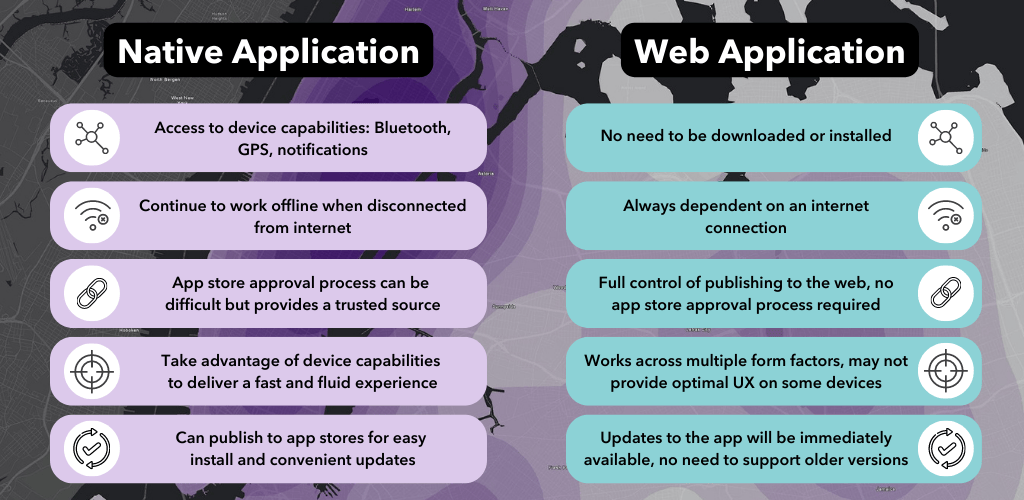
1. Do you need a fast and high-performing app?
Native apps perform well because they are built to run on specific platforms with unique programming languages and APIs. Native apps are faster and more responsive since the code is stored locally on your phone. AppStudio allows you to create fast and high-performing native apps that run on iOS, Android, Windows, Mac, and even Linux platforms.
Screen transitions, animated buttons, and elements guide a user through the app. Plus, by eliminating the need to go through a web browser and having direct access from an icon on the home screen, the mobile user is just one tap away from accessing the tools and information they need.
2. Do you need your audience to view the app offline?

Many people need to view their data and maps and collect information while disconnected from the internet. Web apps require internet connectivity to send and receive data, whereas mobile apps created in AppStudio can work offline.
A hiker might use a web app to plan their trip while connected to the internet. With a native app built in AppStudio, the hiker can access the information they need to explore trails even when disconnected from the internet.
Learn how to deploy local offline data with your app.
3. Do you want to utilize device capabilities?

Native apps can make use of a device’s operating system. This includes different features such as GPS, camera, file management, secure storage, and the ability to share information with other apps on the device. With a native app, it’s easy to take photos, link to other apps, and access additional data on your phone through the app.
Here are a few exciting features you can add to your native app:
- Bluetooth: Access high-accuracy location information, connect to fitness devices, or have your device communicate with other sensors with Bluetooth, Bluetooth LE, and Beacons. Check out this blog to learn more about connecting AppStudio apps to GNSS receivers.
- Geotriggers: Another popular feature to add is Geotriggers. Geotriggers monitor real-time GIS data and send notifications when a specified condition is met, such as when a device enters or leaves an area (geofence).
- Text-to-speech: You can use smartphone capabilities such as text-to-speech functionality to provide a rich and personal user experience in your app.
4. Do you want your app visible in the Apple Store or Google Play store?


Publishing your app in an app store is a great way to advertise and gain new users. With AppStudio, you can publish your apps to public app stores like Apple App Store or Google Play store. Availability in app stores make it easy for the public to find, download, and receive updates for your apps.
One of the biggest challenges with developing a native app is that typically a separate code base is needed for each platform. These platform-specific languages usually mean designing and building the app multiple times from scratch. However, apps built with AppStudio are cross platform. AppStudio simplifies development with a build service in the cloud. The AppStudio Make tool creates installation files for all platforms. If you choose to use the cloud Make tool, you do not need to install separate developer tools or set up a build environment for each of your targets for building and publishing your apps to all platforms.
5. Do you need your app to follow your organization’s branding and requirements?
Depending on your workflow, you might find another native field app, such as ArcGIS Survey123, ArcGIS QuickCapture, or ArcGIS Field Maps, that collects and presents your data in the way that you need.
Does your organization have specific branding requirements? Would you like an app with your organization’s colors or icons? Building your native app gives you full control over your code and the styling of your app. This means you can build a completely custom app specific to the task your organization or team needs to accomplish while adhering to your organization’s branding.
With AppStudio, you can distribute your apps within your organization using ArcGIS AppStudio Player. AppStudio Player allows you to quickly test apps on multiple devices or share your apps with others in your organization without using mobile data management (MDM) technology or publishing to an app store.
Learn how to configure the ArcGIS AppStudio Map Viewer Template to add your logo, title, and images.
6. Is security a priority for your organization?
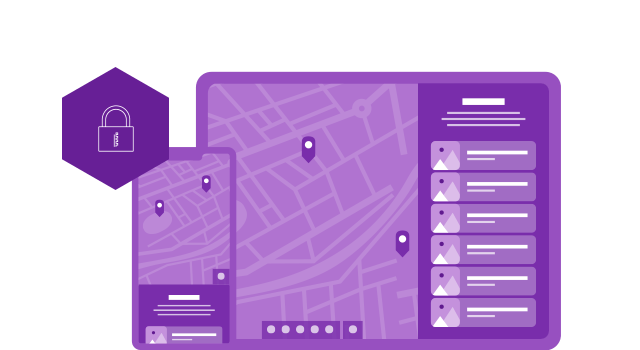
ArcGIS AppStudio delivers a trusted framework that adheres to industry IT standards and security enhancements. As part of the ArcGIS system, ArcGIS AppStudio and AppStudio Player offer a robust and effective security framework for controlling access and enforcing permission for secured resources. AppStudio can securely integrate with your organization’s custom infrastructure using standard security models for protecting data such as HTTPS, OAuth 2.0, and API keys.
With AppStudio, you can follow the model of your ArcGIS organization to guarantee the necessary authentication and security your apps need. AppStudio has built-in support for user authentication, biometric authentication, and secure storage.
I’ve decided a native app is the best solution. How do I build one?
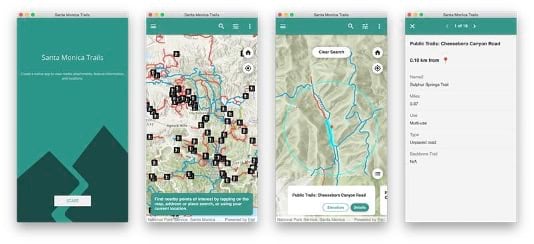
If you are already using web apps, you can easily make your ArcGIS Instant Apps web app an ArcGIS AppStudio native application from one configurable template. Check out this Learn ArcGIS lesson on how to create a web app where hikers can search for trails online, then convert it to a native app that hikers can view offline and use device capabilities.
You can also start directly in ArcGIS AppStudio using one of our prebuilt, highly configurable, and customizable templates that don’t require coding. They cover most mapping app workflows, from collecting field data to displaying online and offline maps. Bring in your mapping data and add your branding. Check out this ArcGIS StoryMaps story to learn about seven featured templates and use cases.
If you want to further customize the templates or create apps from scratch, this can also be done in ArcGIS AppStudio. To help you get started, AppStudio provides more than 80 interactive samples that you can run, view, or modify the source code.
Additional Resources
Do you want to learn more about AppStudio? Launch the Introducing the ArcGIS AppStudio Product Suite and Templates video.
Try ArcGIS AppStudio in this Learn ArcGIS lesson.
We can’t wait to see you use AppStudio to build native apps. Please provide any feedback and suggestions to appstudiofeedback@esri.com

Article Discussion: