With the release of ArcGIS Enterprise 11.5, we are excited to announce the latest updates to ArcGIS Knowledge, including new features, enhanced capabilities and improved user experiences. These include enhancements to the Knowledge Studio web application along with the latest versions of supporting desktop applications, ArcGIS Pro 3.5 and ArcGIS AllSource 1.4.
These enhanced capabilities and improved user experiences include:
- Improved enterprise scalability, reliability and performance for hosted knowledge graphs
- Knowledge Studio enhancements to improve usability and enable more web-based link analysis workflows
- ArcGIS Instant Apps now support web Link Chart viewing, enabling the viewing of web Link Chart items within multiple ArcGIS web apps, such as StoryMaps and Dashboards
- Weighted Centrality: Centrality graph algorithms can now incorporate weighted relationships in supported desktop applications to enhance prioritization
- Data Model Design and visual editing features in ArcGIS desktop applications

Improved enterprise scalability, reliability and performance for hosted knowledge graphs
With the latest versions of ArcGIS Knowledge Server, the ArcGIS Data Store and ArcGIS Knowledge-supporting applications, organizations can now host larger knowledge graphs with hundreds of millions of connected objects, as well as more smaller knowledge graphs, with more reliability for users.
Analysts can more easily create, explore, and manage their graphs in ArcGIS Pro, ArcGIS AllSource, and Knowledge Studio in some of the following ways:
- Reliably open and explore knowledge graphs in desktop and web projects with hundreds of millions of entities and relationships.
- Explore larger subgraphs in Link Charts, up to 100k objects.
- Load Tables faster into your knowledge graph, with hundreds of thousands of rows, eliminating the need to divide larger datasets into smaller batches.
With this release, ArcGIS now offers a three-machine cluster deployment option for your hosted ArcGIS Enterprise ArcGIS Data Store graph store. The new three-machine cluster deployment makes the backend more resilient and scalable by:
- Offering a new high-availability deployment mode
- Enabling up to 2x supported concurrent users without impacting query performance
- Enabling up to 50% larger total graph capacity
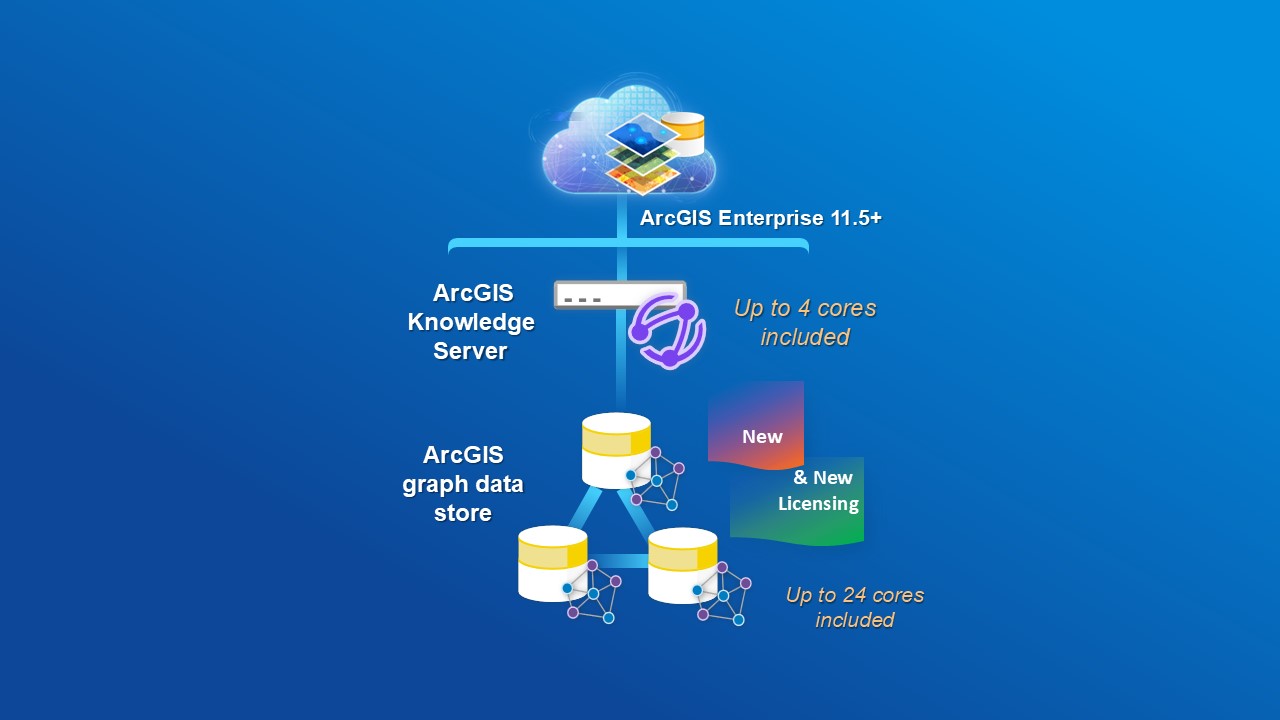
With these enhancements comes a licensing change for ArcGIS Knowledge starting with the ArcGIS Enterprise 11.5 release. Users of large production deployments of ArcGIS Knowledge that need to scale their ArcGIS Data Store graph store beyond the 24 total cores included with the Knowledge Server license will need to purchase additional cores. For users that are still using ArcGIS Enterprise at versions 10.9.1 – 11.4, they will be able to continue using their existing ArcGIS Data Store graph store set up with no limits to the machine sizes.
As these changes come with many improvements, including the improved reliability and scalability of ArcGIS Knowledge, we encourage all users to upgrade to ArcGIS Enterprise 11.5 to take advantage of these new features.
Knowledge Studio improved usability
With the ArcGIS Enterprise 11.5 release, Knowledge Studio has expanded its entity-centric exploration capabilities and improved usability in the following ways:
- Link Charts now include a Find Path button to identify the shortest path between selected entities. This enhances feature parity with our desktop link analysis tools and speeds up analysis of complex connections.
- Improved search lets users locate specific entities or relationships within a selected link chart or map view, not just across the full knowledge graph. Selecting a search result can now take users straight to the relevant item in context, reducing navigation time.
- A new “Undo” button makes it easy to revert actions in Link Charts, including item expansions, connections, removals, additions, layout changes – supporting faster iteration with less risk of timely redos.
- Additional enhancements include the ability to toggle labels on/off for each entity and relationship layer, and to open URLs directly in the app – streamlining visual clarity and external referencing
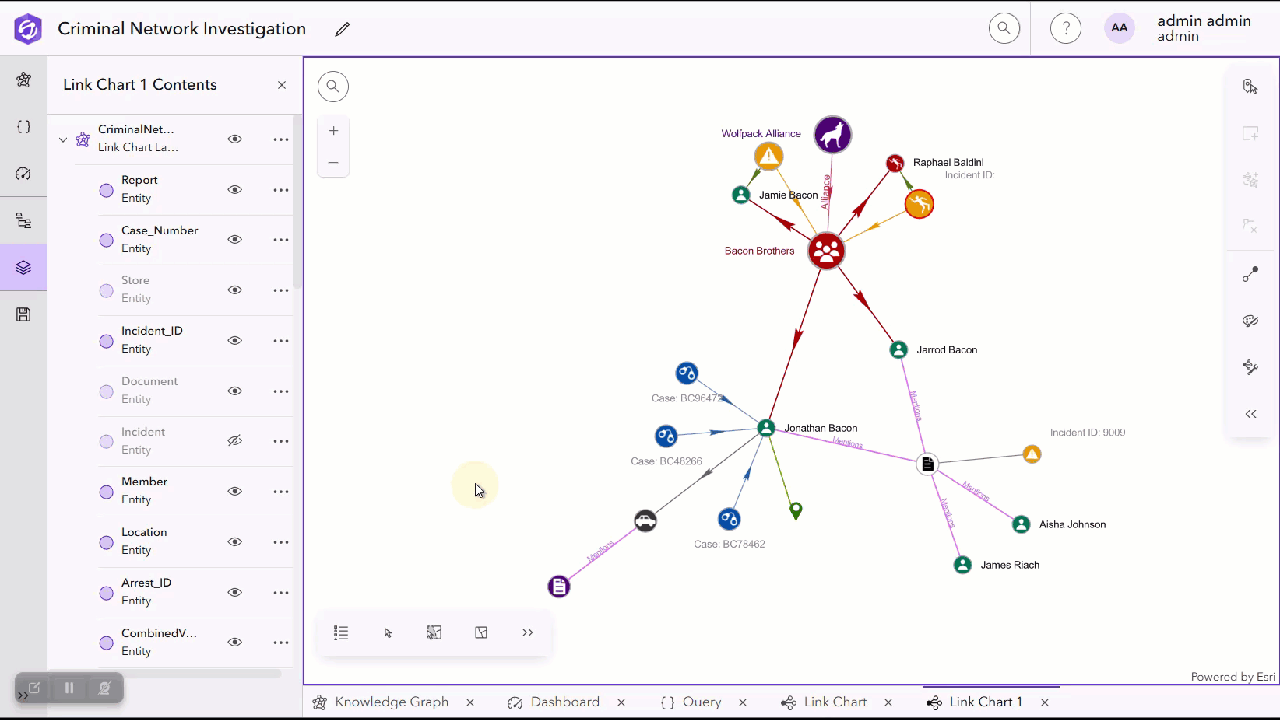
Instant App Basic template supports link chart viewing
Starting with ArcGIS Enterprise 11.5, sharing link chart views as independent items on the web has gotten much easier. This new capability allows users to instantly create a viewer for their web link charts using ArcGIS Instant Apps. After creating a web link chart viewer Instant App using the “Basic” template, users can then embed that app in other ArcGIS applications like StoryMaps, Dashboards, or other custom web applications.
This new capability makes it easier for users to quickly share the results of their analysis in an interactive, no-code ArcGIS application. More importantly, it allows the user to chose how exactly they want to share different views of their knowledge graph. Previously, users would have to grant access to an entire Knowledge Studio project if they wished to share their link chart views, or users would have to import multiple link charts into their own Projects with other users, collaborators, or stakeholders. Now, they can create a web link chart viewer instant app that provides “view access” only to the data that they want to share without granting access to the entire Knowledge Studio project or knowledge graph. It also supports symbology across ArcGIS applications.
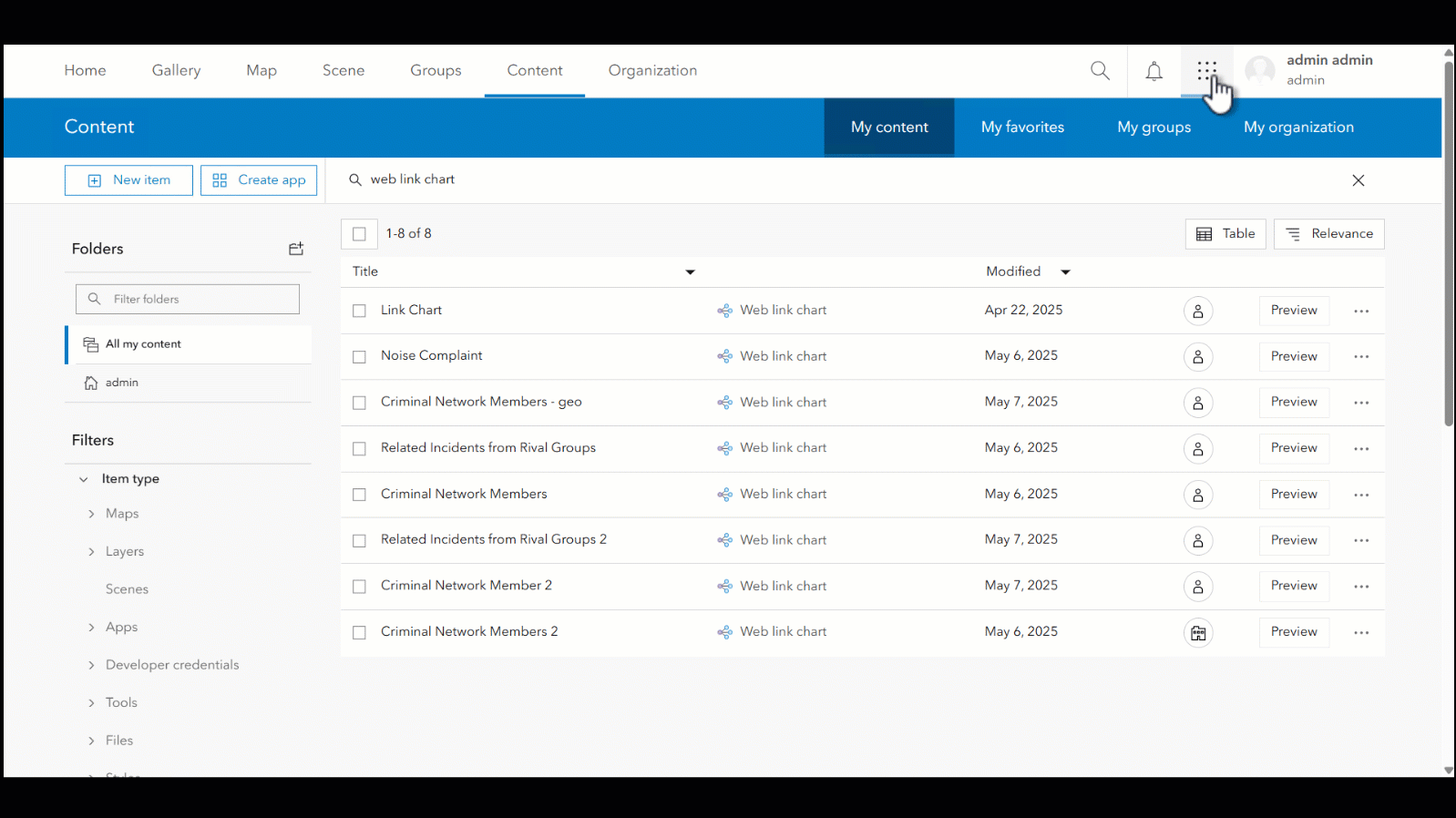
How to create your own Link Chart viewer app:
- Publish a web Link Chart item to your ArcGIS Enterprise or Online portal from ArcGIS Pro, ArcGIS AllSource, or the Knowledge Studio web application.
- Open Instant Apps
- Select a Basic Application Template
- Select your web Link Chart item
- Publish
- Embed in other ArcGIS web applications
Developers should note that this capability leverages the new web link chart viewer component available to all web developers using the Maps SDK for JavaScript.
Weighted Centrality – offering a better way to prioritize
In our work with networks, or knowledge graphs —whether that’s supply chains, social connections, or logistics—it’s often important to know which things are most “central” or influential in the system. That’s what Centrality scores tell us. They help us figure out which nodes (like people, products, or trucks) are most connected or most important.
Previously, these Centrality algorithms were based mostly on how many connections something had (direct and indirect). For example, a truck might seem important just because it carries a large number of orders or contains a lot of items. Now, the enhanced Centrality tool in ArcGIS desktop applications can make scores smarter by adding weights to the connections. A “weight” is just a value that tells us something about the importance or cost of a connection. Instead of treating all products or customers the same, we can consider how valuable they are or how urgent the delivery is.
Real-World Example: Choosing Which Truck to Unload
It’s the end of the day. Three delivery trucks have arrived at our warehouse, and we can only unload one of them before our overnight deliveries go out. Which truck should we unload?
Luckily, we have a graph digital twin of our supply chain operations. Here’s what our network looks like:
-
Each Shipment contains Orders
-
Orders include Products
-
Products were purchased by Customers
Before, we might have picked the truck with the most items or customers. But that might not be the best choice.
Now, with weighted Centrality, we can add more meaning:
-
We can give more weight to products with high dollar value.
-
We can prioritize customers who have a special service agreement with us.
So instead of just counting, we’re now measuring what matters—value and priority. The Centrality score becomes a better reflection of which truck has the most important cargo.
How does it work?
Available starting in ArcGIS Pro 3.5 and ArcGIS AllSource 1.4, the new weighted Centrality options allows analysts to assign “weight” properties based on the number properties on the relationships present in the active link chart.
Analysts can assign a property with a Number Data Field Type as an “Importance” weight and as “Cost” weight, effecting the impact of the property on certain Centrality scores positively or negatively, respectively. With the the new weighted Centrality feature, we can assign an “Importance” weight to each relationship. For example, we can assign an “Importance” based on the dollar value of each Product or a 1-5 rating based on the service-level-agreement we have with each customer. The new weighted Centrality algorithm could then aggregate those property values across each relationship into new Centrality scores. The resulting weighted Centrality scores would then indicate a better priority score for each truck based on how many higher value products are in the truck or the number of items purchased by our most important customers.
Data Model Designs streamline data model iterations
ArcGIS Knowledge provides organizations with the flexibility they need to support a variety of use cases. Users can create multiple knowledge graphs, each with their own graph data model or mission ontology tailored to their needs.
In the Pro 3.5 Data Model pane, users now have the option to edit their graph data models easily and save new data model design drafts before applying the changes. This enables users to create, discuss and iterate on their graph data models in a more intuitive interface before loading data into their knowledge graphs. Detailing out your graph data model in this more intuitive way also creates an easier experience when users then use the Load Table tool in ArcGIS desktop applications or other data loading tools like the ArcGIS API for Python or the Data Interoperability Extension.
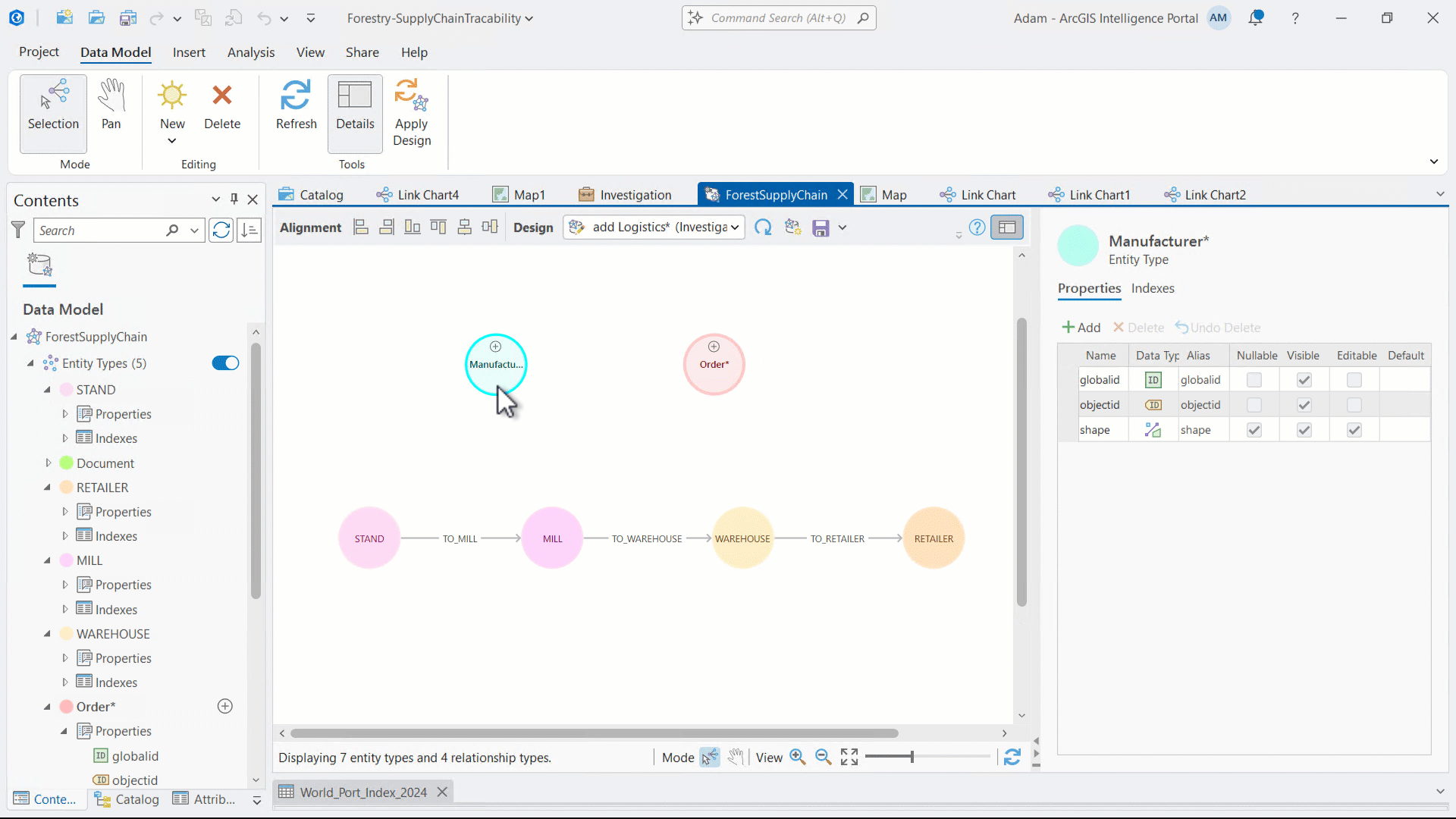

Conclusion
These updates enhance the capabilities and workflows of ArcGIS Knowledge, empowering analysts and stakeholders to explore, visualize, and analyze their enterprise knowledge graphs with ease. Stay tuned for more exciting features and enhancements in the future! For more information and to get started, visit our product page or contact our support team.
There are a lot more features and enhancements to discover in the ArcGIS Enterprise 11.5 release. Head over to the What’s New in ArcGIS Enterprise 11.5 blog for an overview of what’s new.


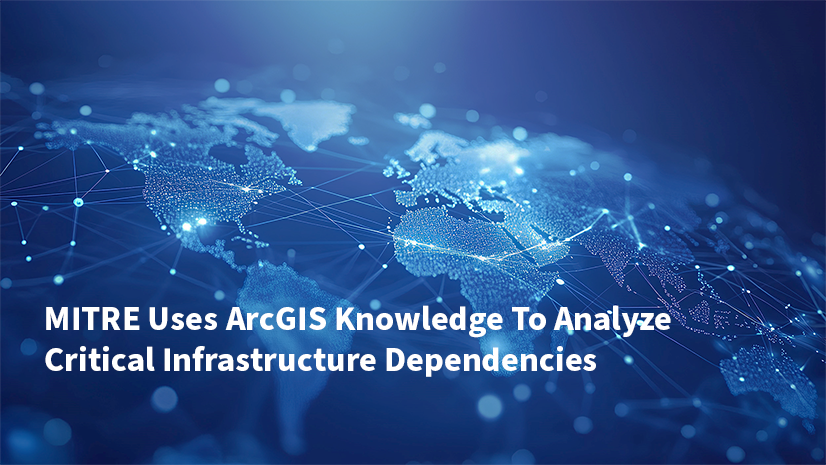


Article Discussion: