The new Map Viewer in ArcGIS Online and ArcGIS Enterprise is the next generation map-making tool that provides new ways to visualize data and build compelling web maps. We have expanded and improved smart mapping in Map Viewer to help you explore your data, try out drawing styles that showcase important patterns in your data, and create useful, attractive maps like never before.
This collection shows you how to take full advantage of the new mapping and visualization power of the Map Viewer in ArcGIS Online and ArcGIS Enterprise.
Smart mapping connects advanced mapping technology with streamlined workflows to help you create beautiful and informative maps, quickly. By using data-driven defaults and cartographic best practices, along with innovative ways of depicting your data, smart mapping helps uncover the stories inside your data.
This collection of stories shows how smart mapping does the heavy lifting by taking the guesswork out of setting your map properties, so you can freely explore new patterns and stories you did not know were present in the data.
You can also access the individual story map tutorials here:
Smart Mapping: Counts & Amounts (size)
Smart Mapping: Counts & Amounts (color)
Smart Mapping: Continuous timeline and Age
Try it out today, and when ready share your maps with the hashtag #smartmapping and #ArcGISOnline.

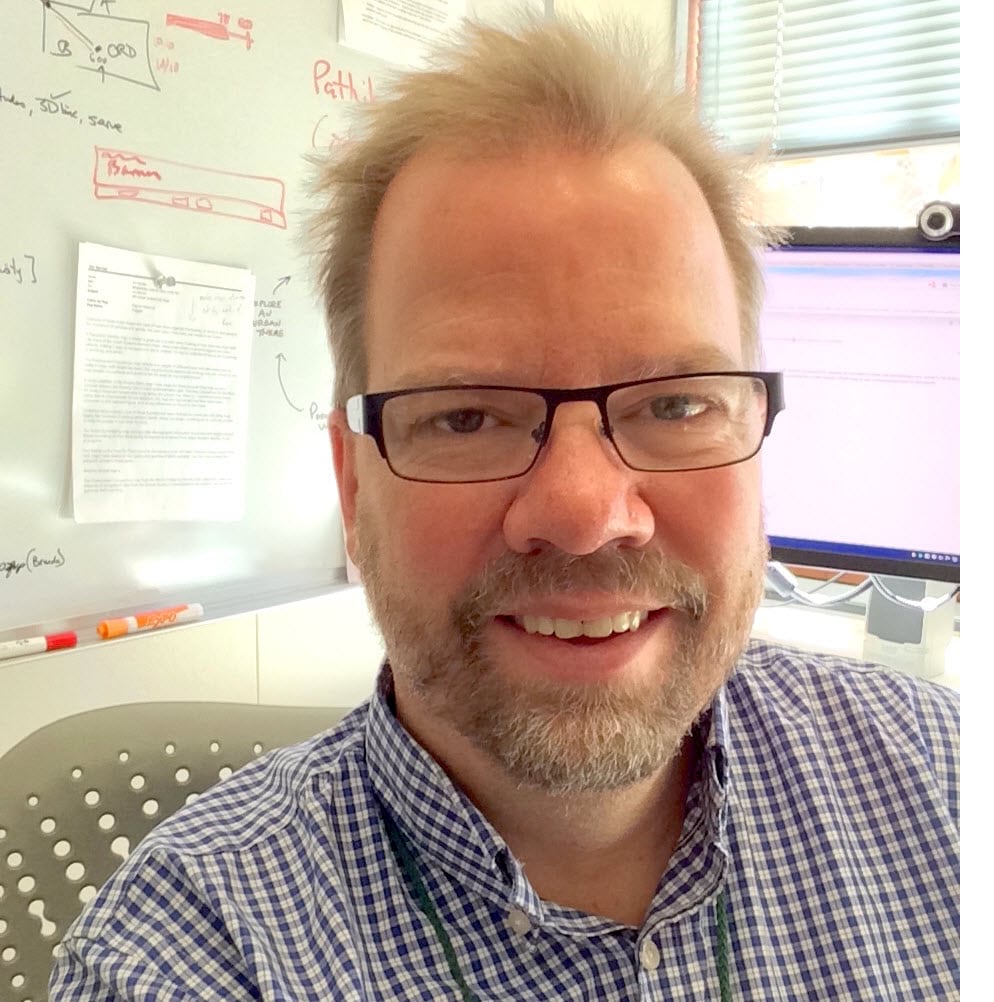
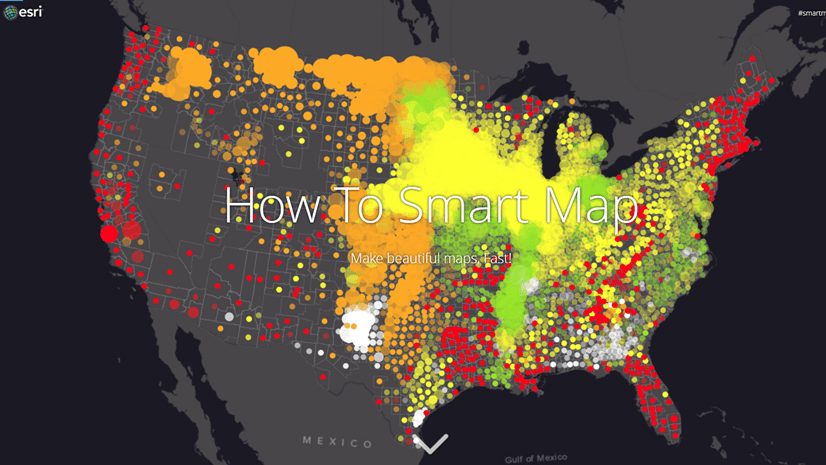
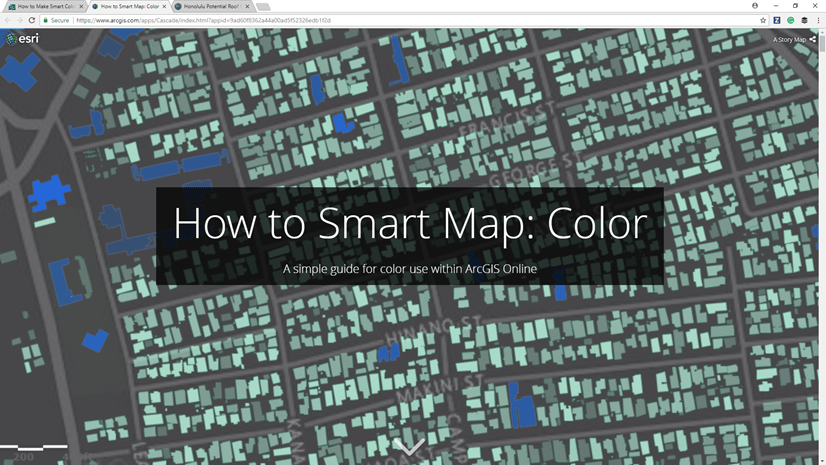
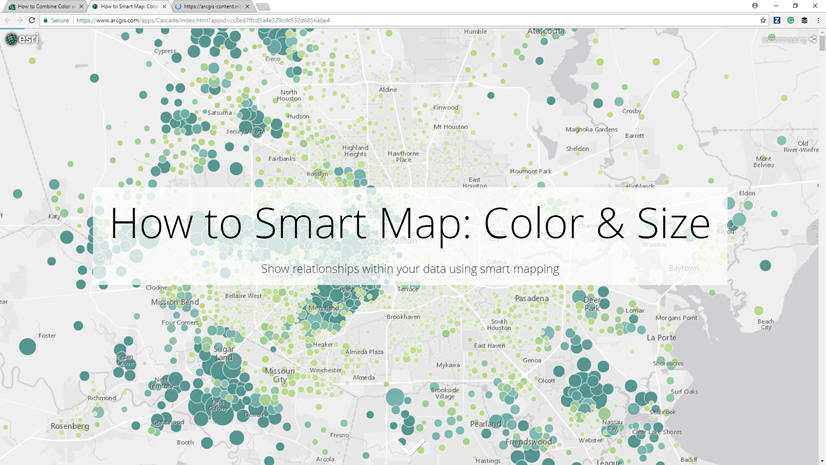
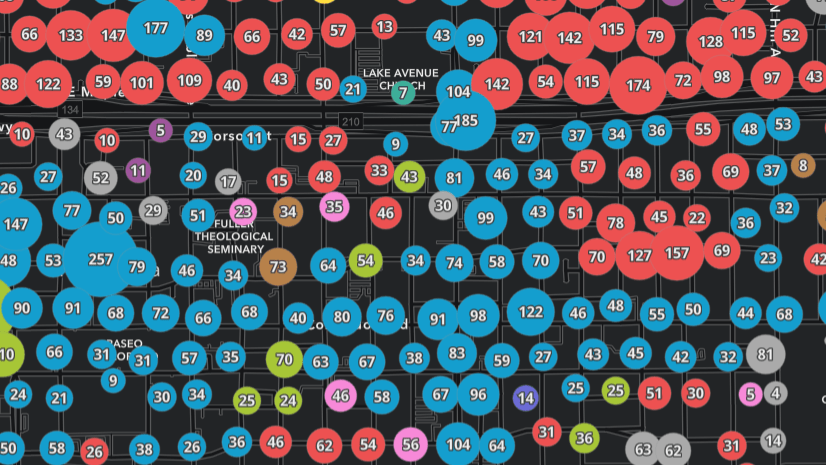

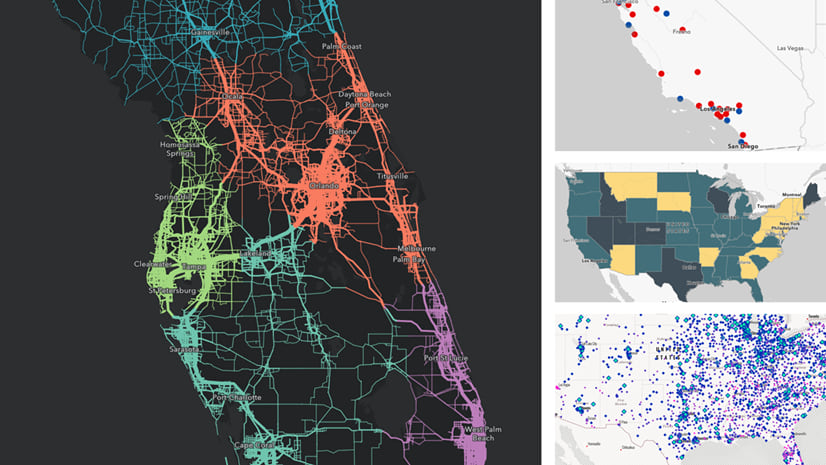
Article Discussion: