As the dust settles upon the most recent releases of Survey123 and Experience Builder, I wanted to share a major feature enhancement that was born in their wake.
It is now possible to auto-populate a Survey123 form with not only the attributes of a selected feature, but also, with ALL geometry types. This means, with the simple selection of a point, line, or polygon feature within a web map, you can dynamically transfer any or all attributes (including the geometry!) to your survey. This is as close to a GIS magic trick as I’ve seen.
Let me give you an example of how this can revolutionize a workflow.
Auto populate a survey with the click of a button
In the simple Experience Builder app below, I have a web map containing several ArcGIS Living Atlas Layers. These layers contain frequently updated Extreme Weather Event datasets representing current weather events within the United States. In addition, I have a Survey123 survey that has been added using the Experience Builder survey widget.
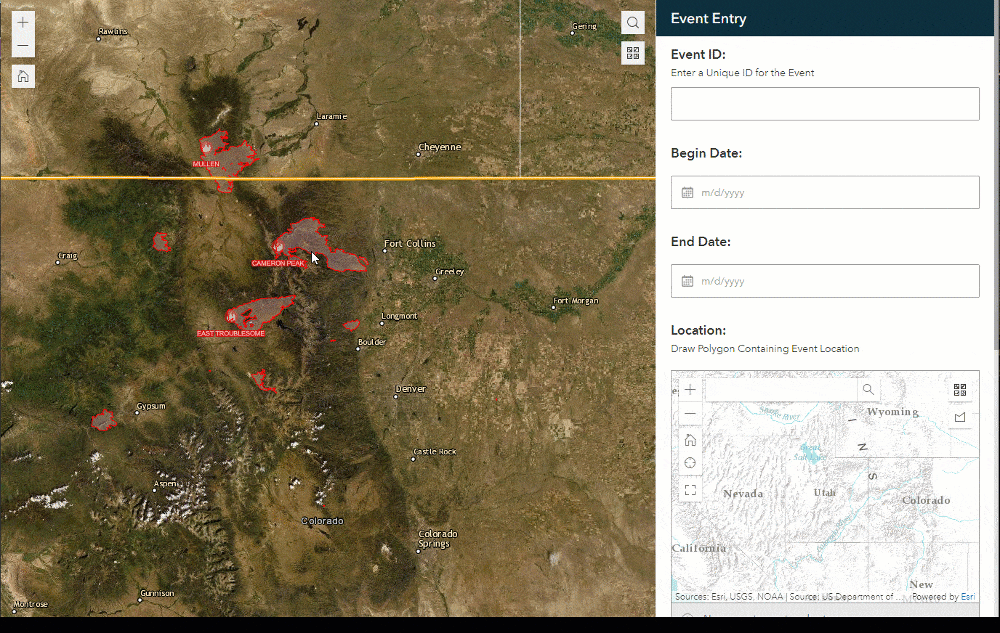
How it works
Regardless of the fact that these are completely separate feature layers, Experience Builder allows you to dynamically “connect” them using the send data to this survey setting in the survey widget. Notice that when I click on one of the weather events in the web map, information within that layer AUTOMATICALLY transfers over to my survey. Not only does it transfer attributes, it transfers the polygon geometry as well.
Hopefully you see powerful ways that you can take advantage of this functionality in your workflows. Don’t forget to let us know how you do use it in GeoNet or in a response to this Blog!


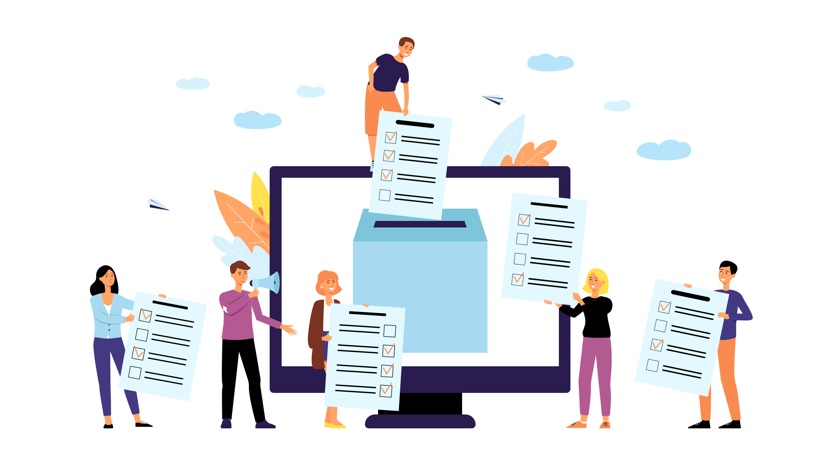

Article Discussion: