ArcGIS QuickCapture is Esri’s rapid data collection mobile app. With its BIG button user experience, field users can easily capture field observations, report asset conditions and quickly document damage or code violations. Have you heard your field crews demand a simpler user experience? Do people need to capture field observations without stepping out of a vehicle? Give QuickCapture a go!
This new update introduces a few refinements to help you configure QuickCapture projects more effectively and brings support for webhooks, so you can automate workflows at will.
QuickCapture designer enhancements
Through quickcapture.arcgis.com you can visually design your own QuickCapture projects. You define how many buttons to show, their size, color, grouping and behavior. For a quick tour, you may want to start with Bernie’s QuickCapture Get Started tutorial.
A new panel on the left side of the QuickCapture designer will now assist you during the design process. Sharing errors, inconsistencies, missing properties, etc. This new panel will help you follow best practices and fix problems in your project in a heartbeat.
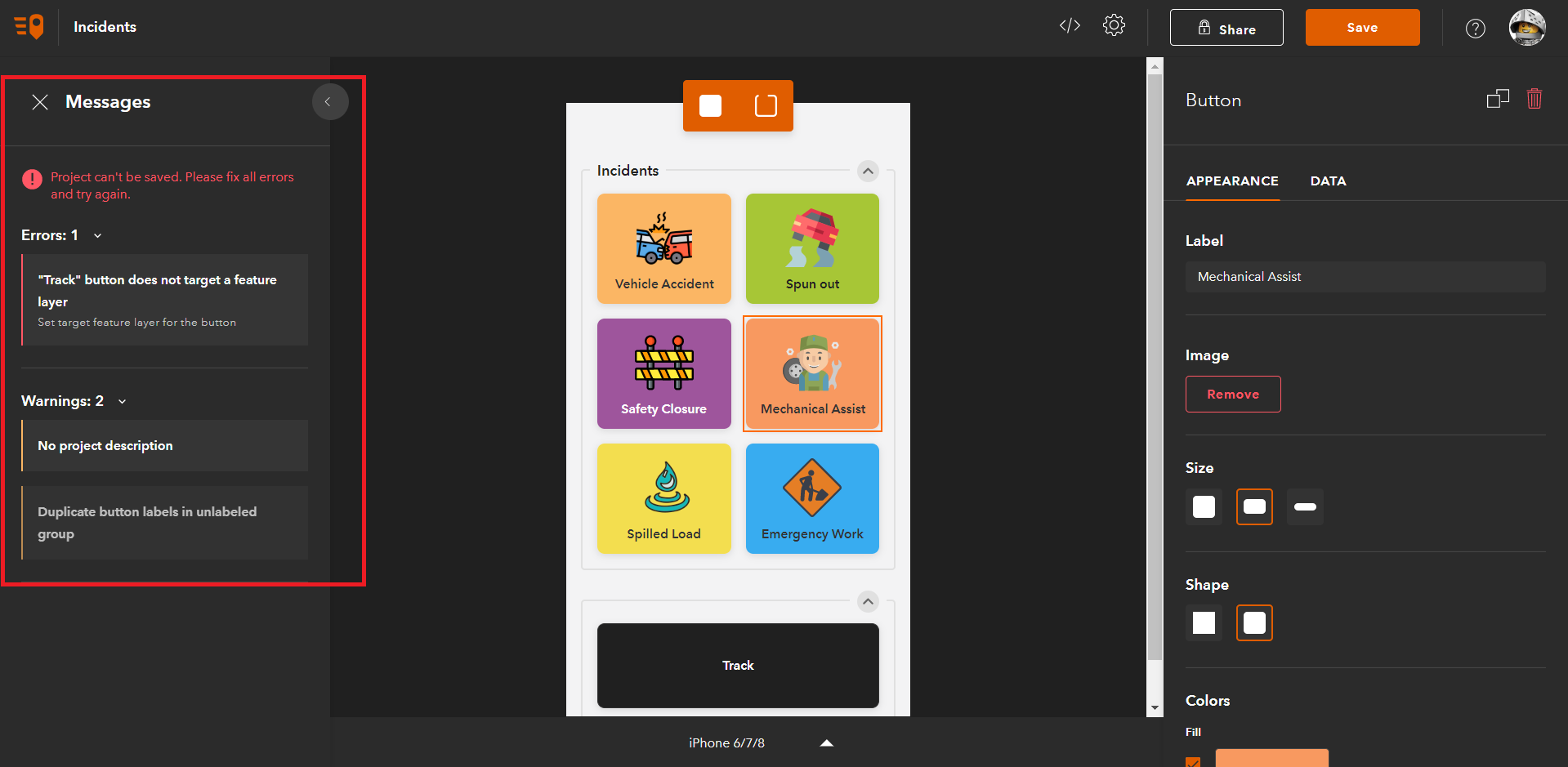
Starting with this update you can also now control the size of the photos to be submitted from your QuickCapture project. Choose to leave photos at full resolution, or reduce their size to facilitate working in low-bandwidth environments:
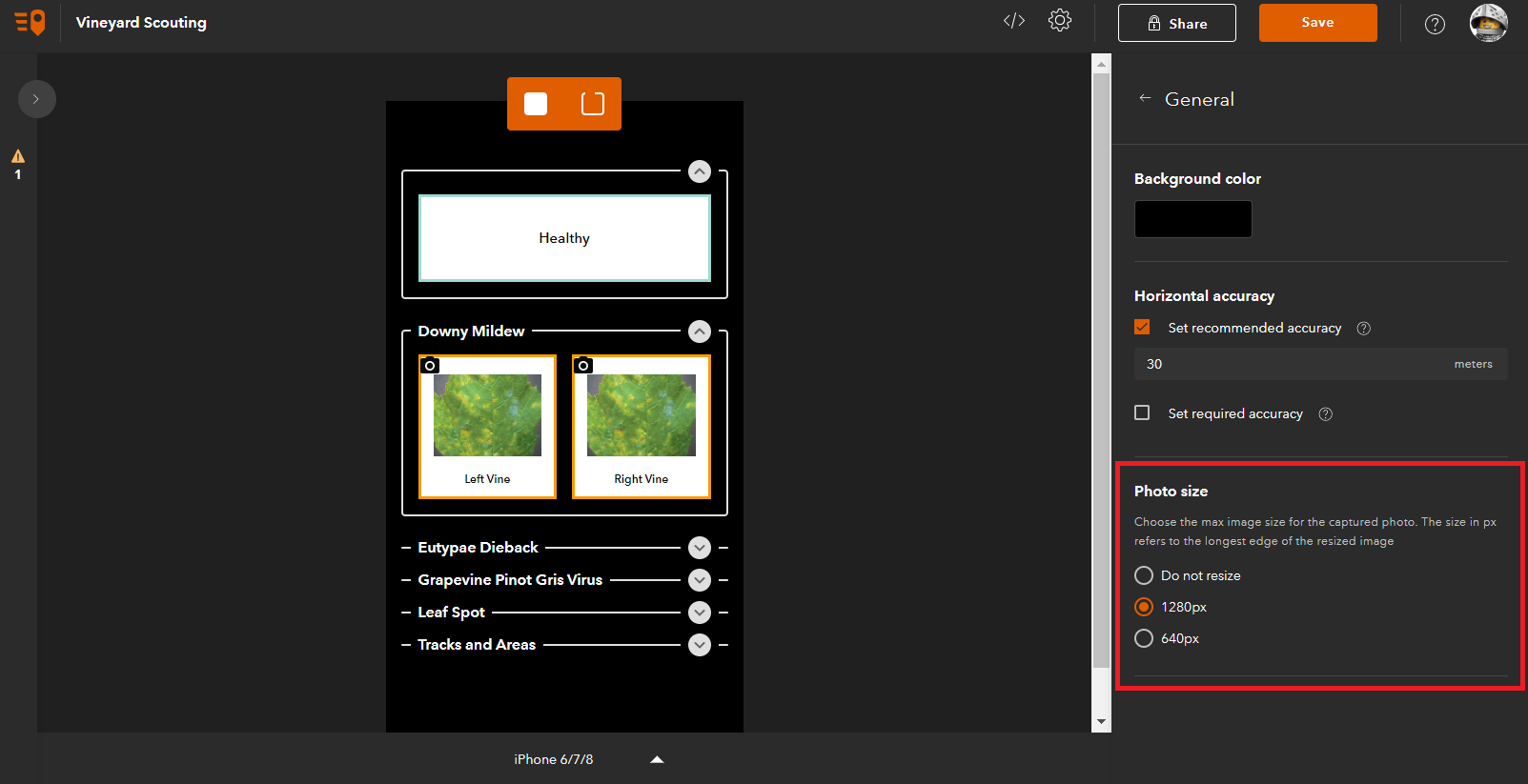
In our last release we added a ‘Save as’ option to duplicate existing projects easily. Some of you suggested we should add a choice to duplicate the project layers as well, so now you have it!
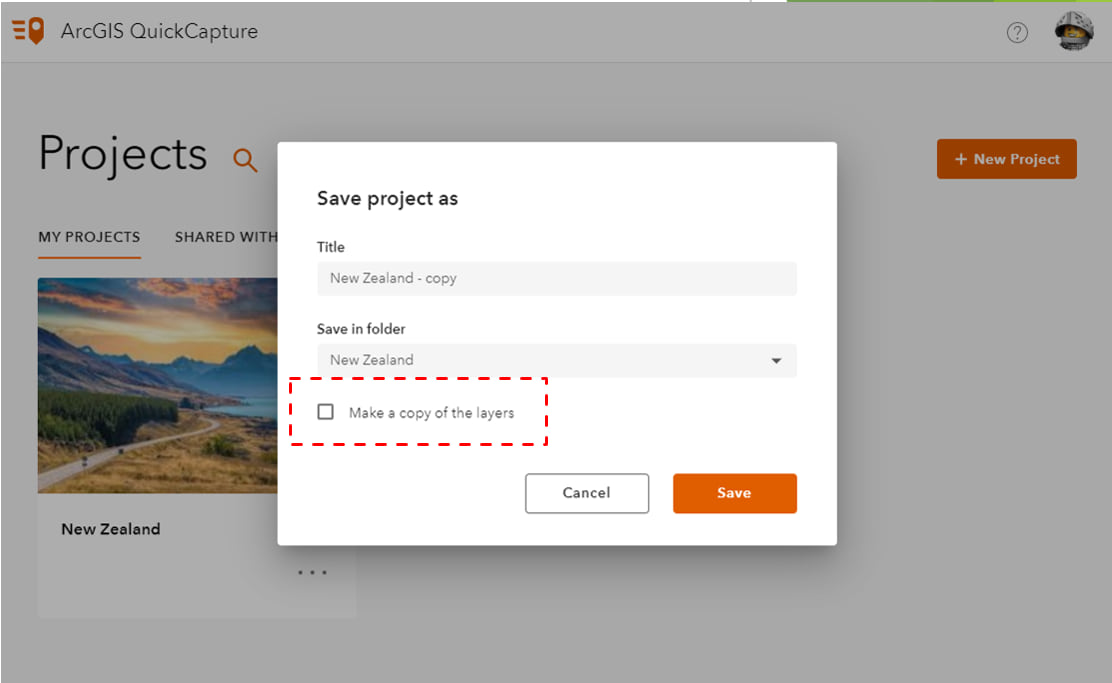
This update introduces a new template gallery; use it for inspiration or to quick-start your own projects. The gallery features a small collection of templates for now, but we will be adding more in the future. Very soon you will be able to create your own template gallery, so you can help people in your organization get started with templates that are relevant to their own work.
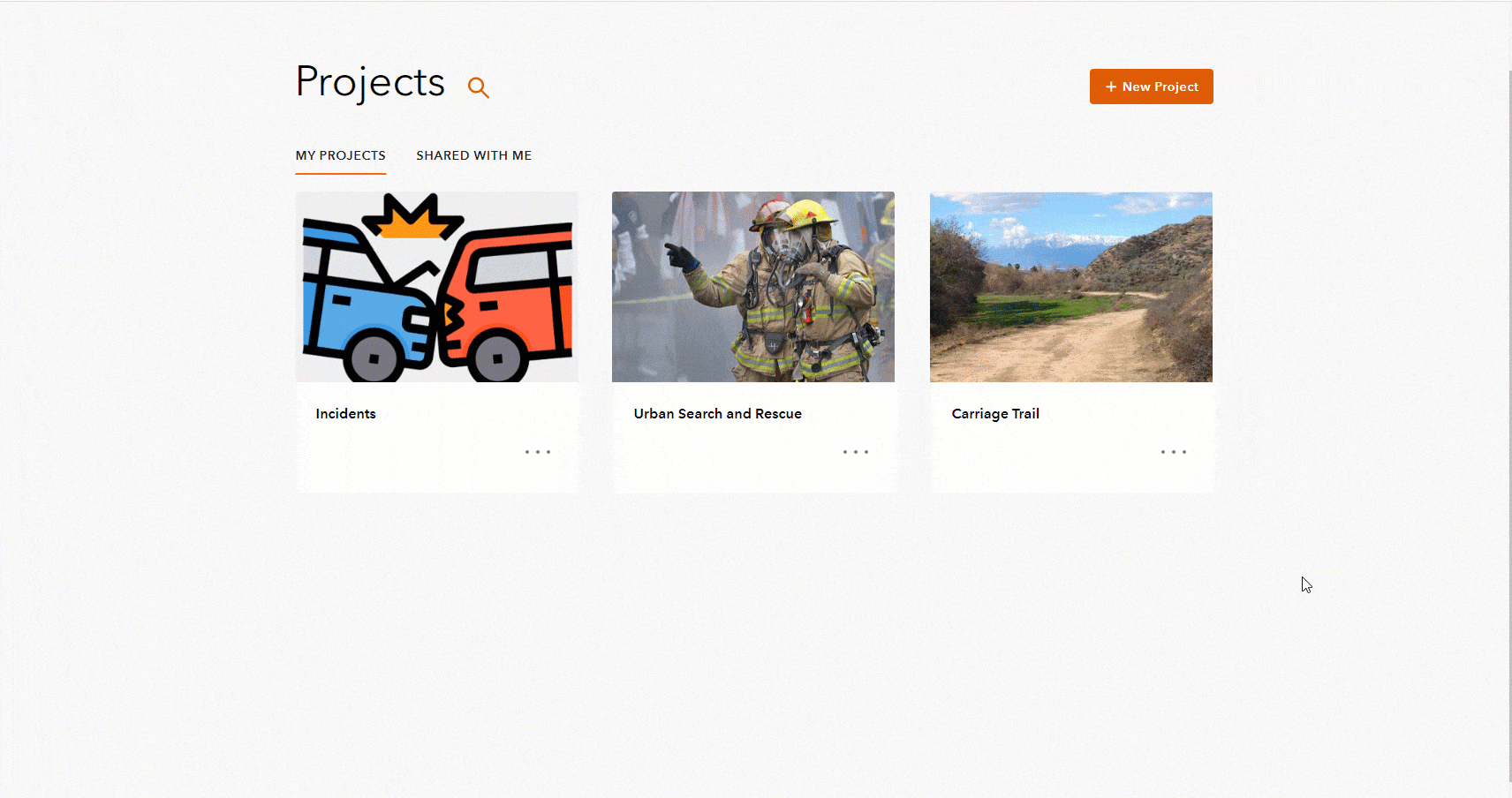
Data sent, action triggered (introducing support for Integromat)
Capturing data quickly is not enough; being able to get that data to people who need it, where they need it, is what makes the real difference. For this reason, we are introducing support for Integromat in QuickCapture. Integromat is a powerful workflow automation solution, allowing you to connect many apps and services together.
With Integromat, you can easily automate tasks when data from QuickCapture is sent. Automatically send SMS or email notifications, copy your data into third party databases, spreadsheets, etc. The screenshot below, shows an Integromat scenario configured to automatically send an email notification every time a vehicle accident event is reported from the QuickCapture mobile app.
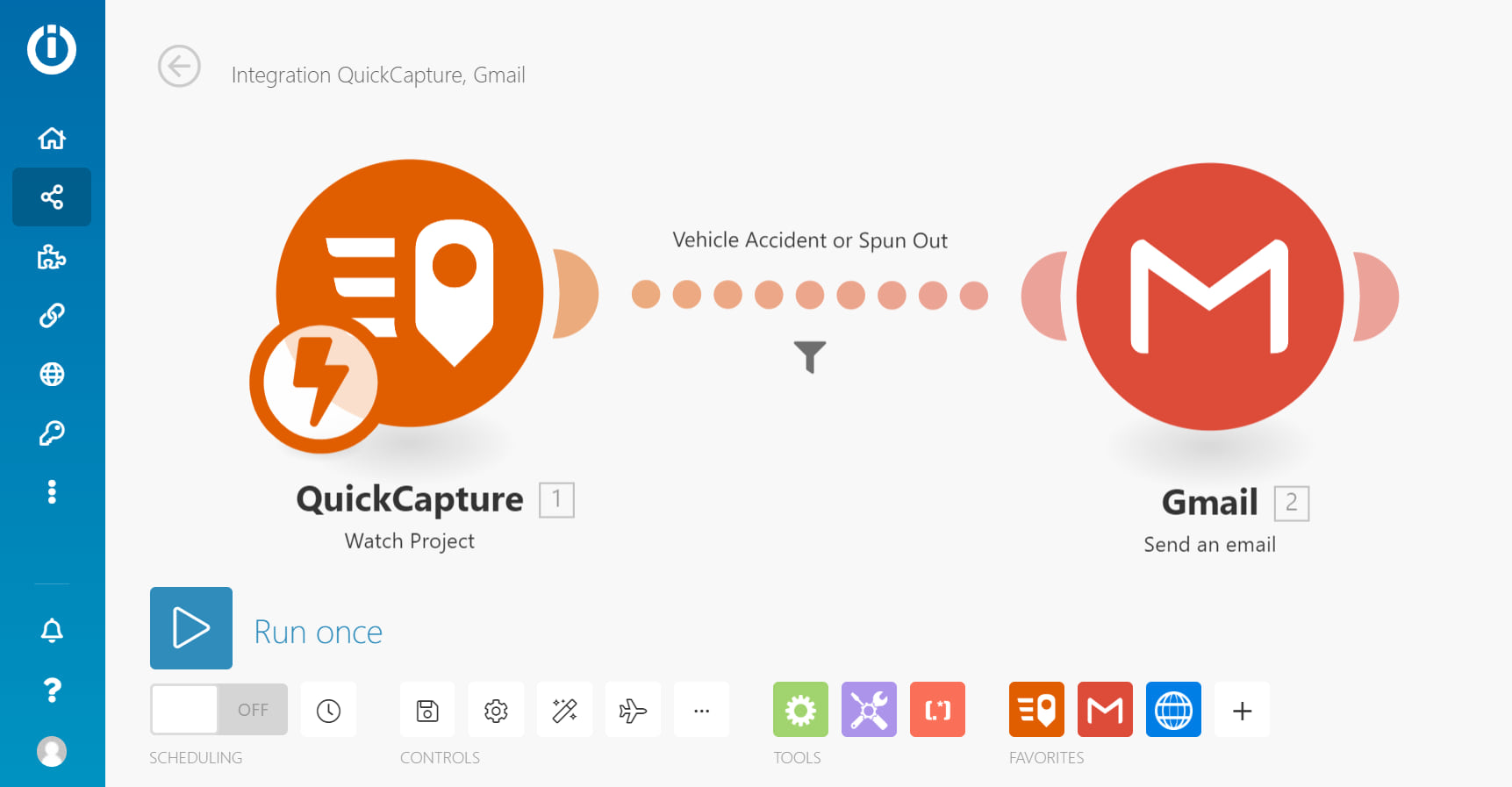
While email and SMS notifications are common tasks you will want to automate, you can do much more:
- When a new incident is reported, immediately send an SMS to the division manager.
- Create an ArcGIS Workforce assignment when a new service request is submitted.
- Use AI algorithms to classify and label photos submitted.
- Automatically assign the appropriate asset ID to condition assessments sent.
To learn more about ArcGIS QuickCapture and Integromat, check this 4 minute video tutorial:
App Links (trigger QuickCapture from other ArcGIS apps)
Launch the ArcGIS QuickCapture mobile app from a link, just like you would with a website or other document. The beauty of app links is that you can also tell the app what to do. For example, your link can specify what project should be opened and you can even pass a project user input.
With support for app links, you can now launch QuickCapture from any other ArcGIS app including Indoors, Survey123, Collector, Explorer, Navigator and Explorer. You can also launch it from your own web and native apps, of course!
For more details about app links, check our Integrate with other apps help topic.
Developers
If you are a developer and wish to extend or create your own version of QuickCapture, you can download the source code from AppStudio. You will be looking at exactly the same code our development team uses to bring this mobile app to you! We update the source code with every release. With AppStudio you can easily create executables for all supported platforms (iOS, Android and Windows).
Next steps
We are actively working on our next update for July 2020. We have some exciting new features in the making for it! New features are based on feedback from users like you. If you want to help shape the product, join the QuickCapture community in GeoNet.

Article Discussion: