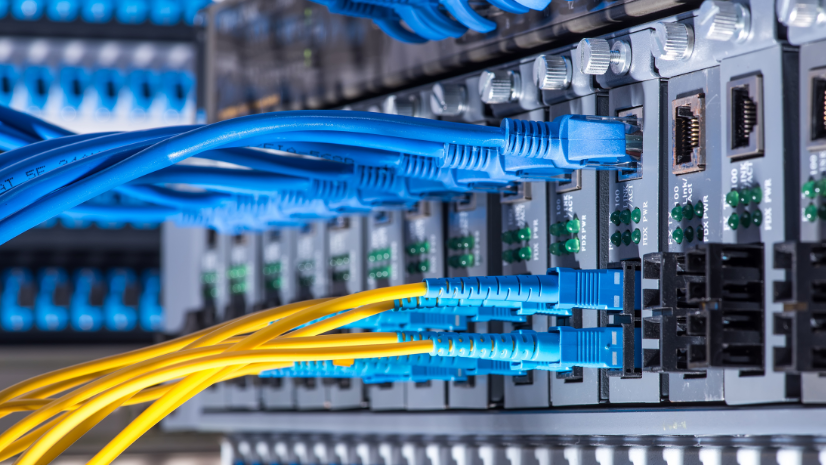Authored by: Justin Emerson, GIS Senior Project Manager, City of Rockford
The City of Rockford, Illinois, is located approximately 90 miles west-northwest of downtown Chicago. It is 66.47 square miles and the fifth-largest city in Illinois. The City of Rockford Stormwater & Environmental Team is responsible for maintaining 584 miles of storm sewer, which includes 1,306 outfalls.
The City of Rockford is a Municipal Separate Storm Sewer System (MS4) community dedicated to protecting water quality for both recreational and residential purposes. As an MS4 community, Rockford must comply with strict Environmental Protection Agency (EPA) guidelines, which include tracking and reporting on outfall inspections. To meet these requirements, the City uses GIS-based tools that ensure inspections are conducted on schedule and that data is accurately maintained. This digital workflow enhances regulatory compliance and promotes a proactive approach to stormwater management.
By improving the detection and response times for illicit discharges, the City is better equipped to meet National Pollutant Discharge Elimination System (NPDES) requirements. This proactive approach helps prevent pollutants from entering waterways, protecting ecosystems in the Rock River and its tributaries. Every two years, Rockford’s stormwater team inspects outfall discharge points where storm sewers empty into rivers or streams. This is to identify illicit discharges and ensure proper drainage of the system.
In the past, the City of Rockford faced a civil penalty of $329,395 for violations of the Clean Water Act, mainly due to the lack of an established stormwater management program. In response, the City strengthened its compliance efforts and integrated the use of GIS applications into its Stormwater Master Plan to help prevent future violations.
Challenge: Inefficient and Redundant Inspection Methods
For many years, the team relied on paper forms, printed maps, and GPS units for inspections. This resulted in inefficiencies, including redundant inspections due to unreadable paper records and lost data, as well as difficulties managing inspection photos and attachments. The manual data entry process into Infor’s asset management software was also redundant.

Solution: A Unified GIS-Based Workflow
To address these challenges, the stormwater team collaborated with the GIS team to convert paper inspection forms into digital formats within the GIS platform. The GIS team implemented a streamlined solution using Esri’s ArcGIS Field Maps, Survey123 Connect, and ArcGIS Dashboards. They created an outfall inspection-hosted feature layer in ArcGIS Online, complete with an outfall inspection-related table. The paper inspection form was transformed into a digital version using Survey123 Connect. A URL for Survey123 Connect was integrated into the outfall pop-up in Field Maps, and a URL scheme was used in the pop-up to open the Survey123 inspection with autopopulated feature attributes, significantly reducing manual input errors. This also allowed mobile staff to add new outfalls that were not mapped.

Utilizing the GIS-based inspection workflow for outfall inspections has made the process more efficient. For these inspections, we used to have to juggle reach maps, inspection forms, a camera, and a ruler, and having your hands full was a safety concern. Now we just need our phone and a ruler to complete the inspections, making the process not only efficient but safer. – Jeremy Mitchell, Assistant Stormwater Manager, City of Rockford
Transition and Staff Adoption
As part of the transition from paper to digital, the GIS team provided on-site training to the five-member stormwater crew. They met the team in the field and guided them through the new inspection process. Thanks to the design of the tools, the full training was completed in under an hour. Inspectors now use iPhones with built-in location services to collect data. Since outfall locations had already been GPS-located in previous inspections, external Global Navigation Satellite System (GNSS) receivers were unnecessary. Although iPads were considered, their larger size made them less convenient and more prone to damage due to the physical demands of inspections in creeks and waterways. While ArcGIS Enterprise portal is used for various applications throughout the City, the GIS team chose ArcGIS Online to build and manage the outfall application instead of using ArcGIS Enterprise portal. This choice was primarily because of ArcGIS Online software’s regular updates and ease of use, while ArcGIS Enterprise portal would have required more ongoing maintenance and server updates for new functionality.
Automation: Real-Time Data Sharing and Reporting
The team leveraged Integromat (now Make.com) webhooks to automate emails with attached PDF reports of inspections with embedded maps and photos of the outfall. These reports were emailed to office staff and supervisory personnel for high-priority issues, and allowed management to see real-time results.

Results: Benefits and Cost Savings
Switching outfall inspections from paper to digital has brought several important benefits. All documents and photos are now stored in a single centralized location, which has significantly reduced errors. The time required for inspections has also decreased dramatically, dropping from 15 minutes for a paper inspection to under four minutes by using Field Maps and collaborating through Survey123. This increase in efficiency has translated into measurable cost savings by reducing staff time spent on inspections, minimizing paperwork handling, and eliminating the need for expensive GPS equipment and printed materials. In addition to time savings, the centralized digital workflow has improved regulatory compliance, which helps avoid costly penalties. For example, by proactively addressing outfall inspection challenges and streamlining reporting, the City reduces its risk of future Clean Water Act violations, such as those it previously faced. Automated reporting has cut administrative overhead and decreased the demand for office-based data entry.
The new GIS-based inspection workflow has streamlined our operations by saving time and improving data quality. Before we started using the GIS-based inspection workflow, paperwork would take us 15 minutes per inspection. Now we are completing inspections under four minutes, making our inspections more efficient than ever. – Samantha Flynn, Stormwater & Environmental Coordinator, City of Rockford
Management now has real-time visibility through the Operations dashboard, which has enhanced collaboration between mobile crews and office staff. With the use of the outfall dashboard, staff can review historical inspections of each outfall.


The dashboard for the GIS-based inspection workflow helps us stay on track with our monthly goals and keeps us organized. We are able to see how many inspections we completed per month, what inspections need follow-ups, and track our progress. The options with the dashboard are endless and easily customizable to your needs. – Brad Holcomb, Stormwater Manager, City of Rockford
Expansion Across Departments
Following the success of the outfall inspection workflow, the stormwater team expanded using Field Maps and Survey123 to other routine inspections, including basin inspections, construction inspections, illicit discharge tracking, and a new Adopt-a-Drain program, supported by an ArcGIS Hub site.
This success has also inspired other divisions across the Public Works Department to implement something similar. A newly established drone program uses Field Maps and Survey123 to log flight activities, with a dashboard to track flight hours and compliance. The Water Division has adopted similar workflows to manage B-box locations, EPA-mandated lead service line replacements, and valve and hydrant inspections. In addition, a growing suite of dashboards now supports monitoring of streetlight and sidewalk repair activities, enabling more informed decision-making and streamlined communication. Development is currently taking place in a hybrid environment, allowing applications to be utilized in either ArcGIS Online or ArcGIS Enterprise portal across various departments citywide, depending on specific needs.
Stay Connected with Esri’s Water Team
ArcGIS is an extensive information system that enables modernization of workflows with easy-to-use applications. Strengthen your organization with GIS-based solutions that will increase efficiency and provide insight for decision-makers. Visit the Esri Water Utilities web site for more information.
Join the Water Utilities Community
Follow #EsriWater on social media: X | LinkedIn
Subscribe to the Water Industry newsletter “Esri News for Water Utilities and Water Resources“