The Business Analyst extension in ArcGIS Pro 3.1 has some exciting new features and capabilities. One of our favorites is the ability to import infographic templates created in Business Analyst Web App and run them locally in ArcGIS Pro.
Business Analyst Web App is the authoring environment for creating compelling infographics, but the ability to run them in ArcGIS Pro has many advantages, such as:
- Run infographics disconnected from the internet
- Perform repetitive exploratory analysis on any number of sites
- Run large processing jobs, such as thousands of locations across a country
- Include infographics as part of automated geoprocessing models
In ArcGIS Pro, imported infographics are run through the Business Analyst Summary Reports geoprocessing tool.
To highlight this process in more detail, we have created two workflow videos.
Part I – Business Analyst Web App: Set up custom data and create an infographic template
Part II – Business Analyst Pro: Import an infographic template and run via the Summary Reports tool
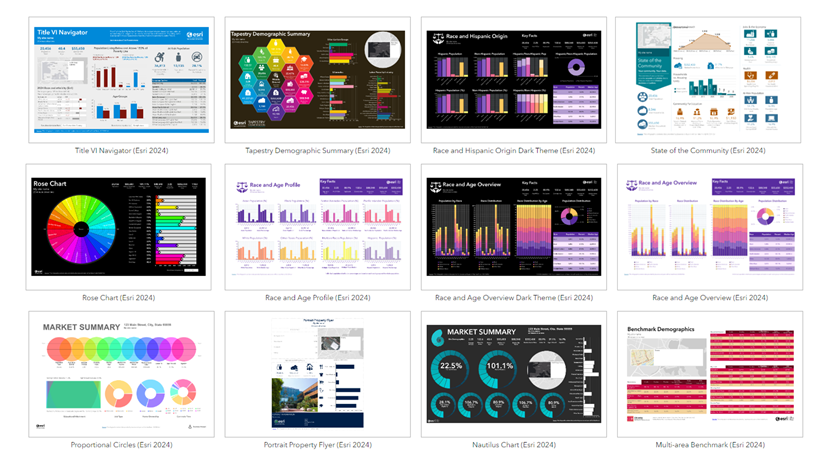

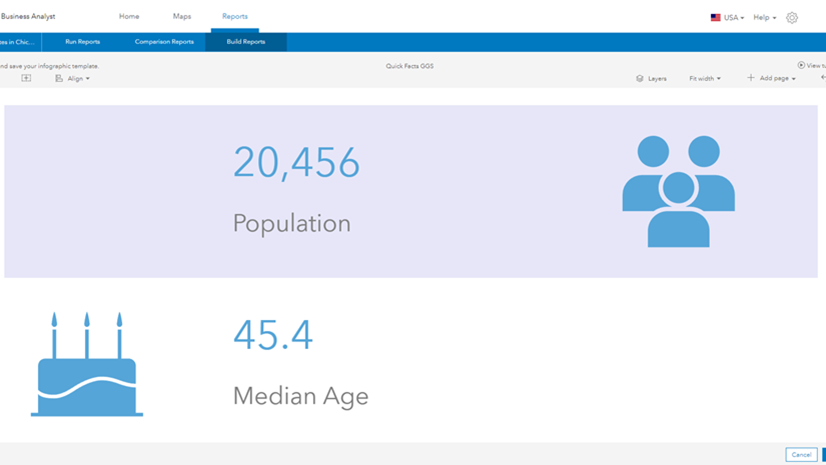
Dear Developers,
This update sounds great. Our organization is trying to get the sublayers of the Building Scene Layer from our ArcGIS online API to UE5 and maybe visualize each level of the Building Scene Layer like the Building Explorer tool in the Web Scene Viewer. Is there any example or detailed tutorials for this update? Thank you
Khoi Tran | Portcoast Consultant Corporation
Sorry, I curious about is there demo about ArcGISPoint in ArcGIS SDK for unreal engine.
I want to see the real case about create point in Unreal engine.