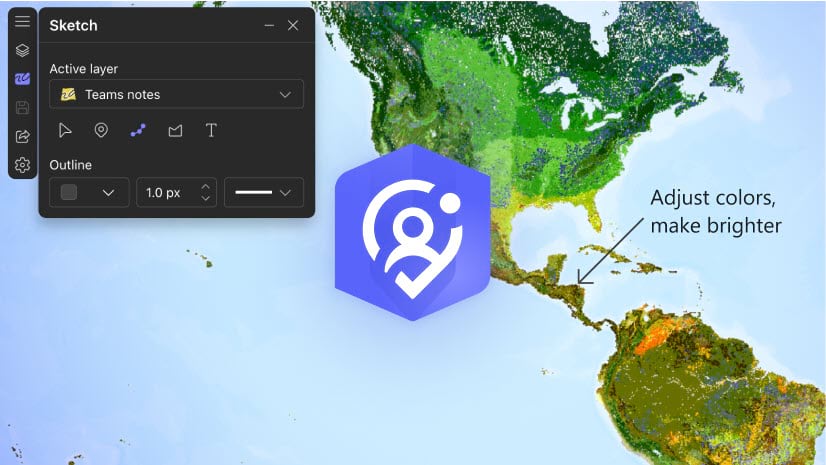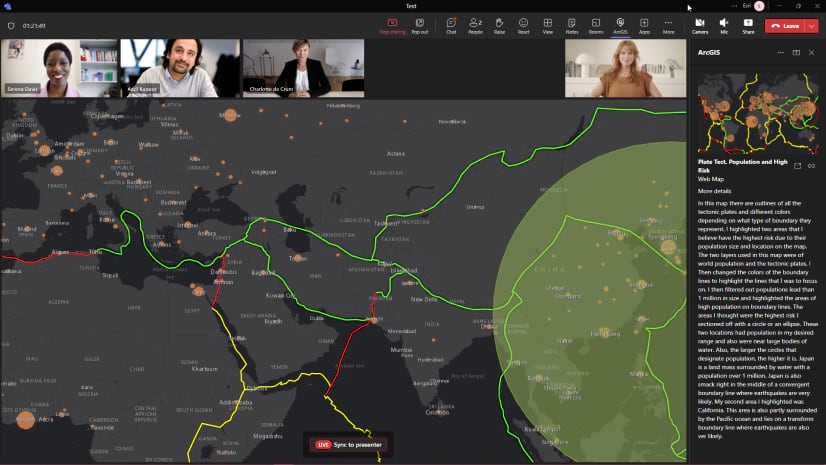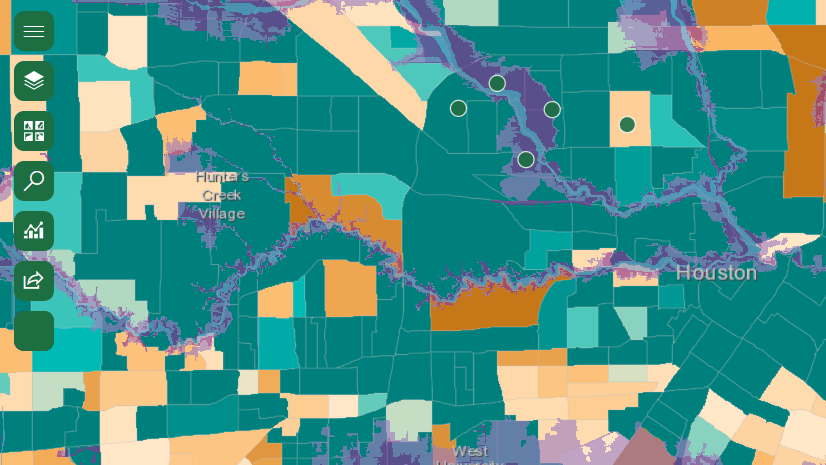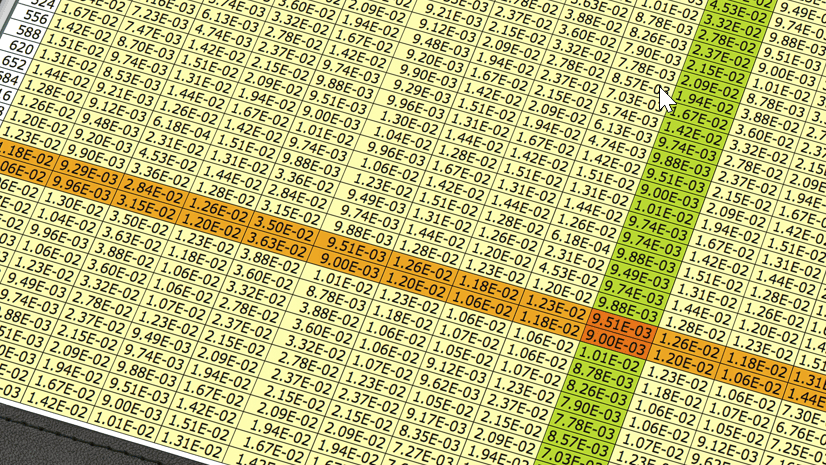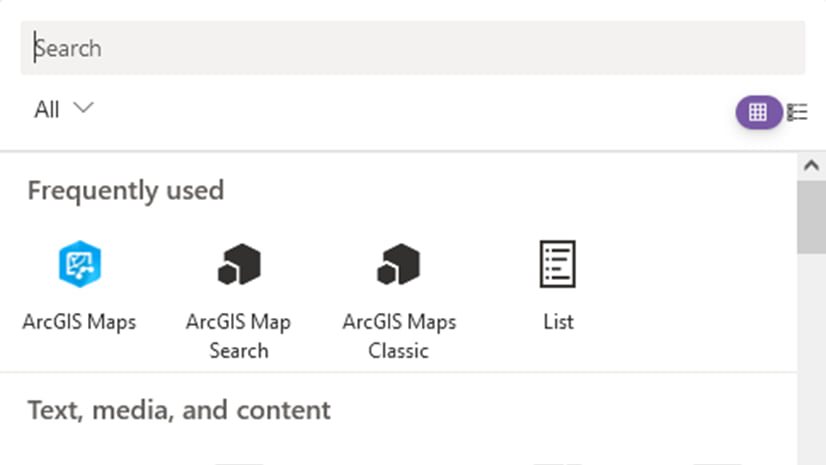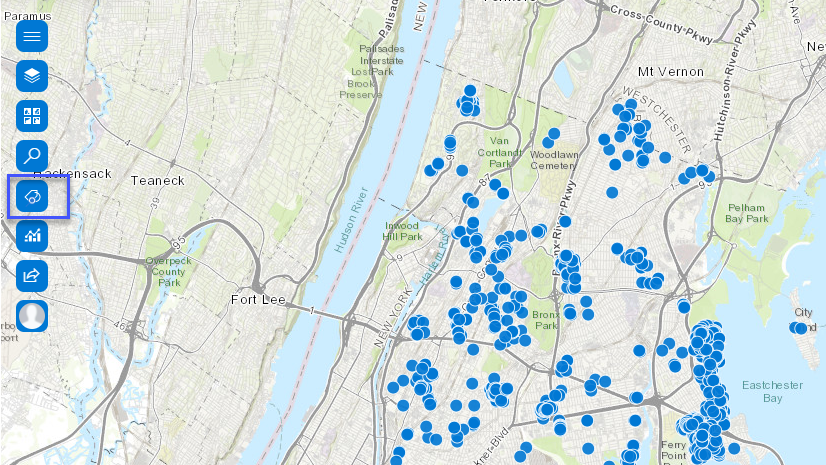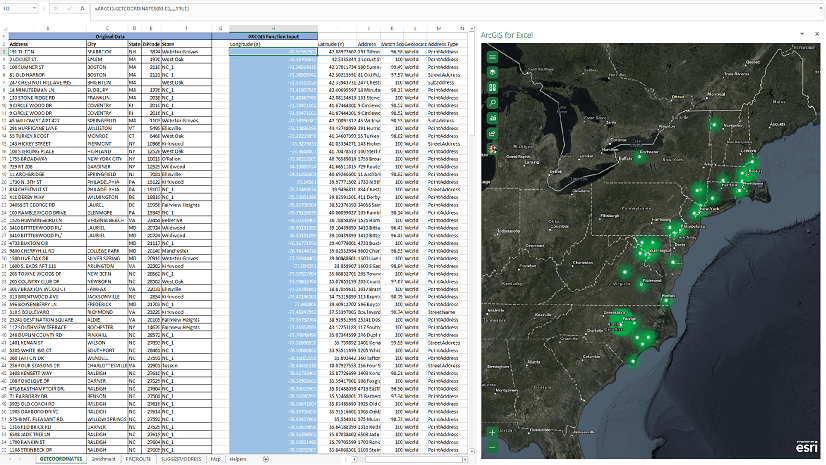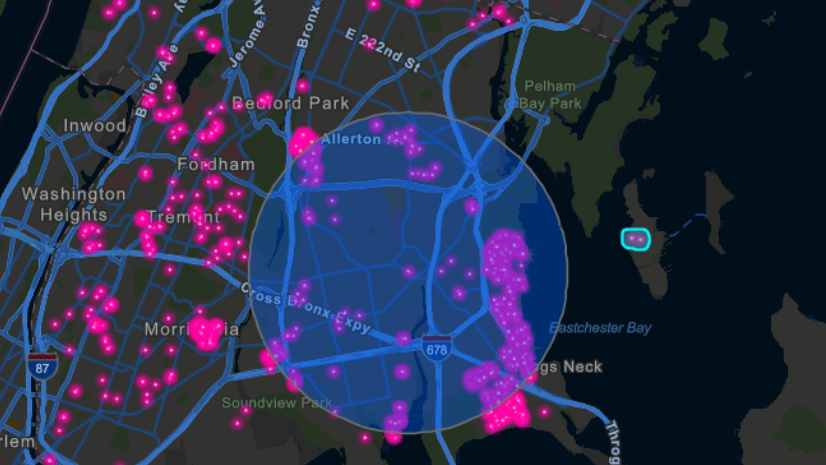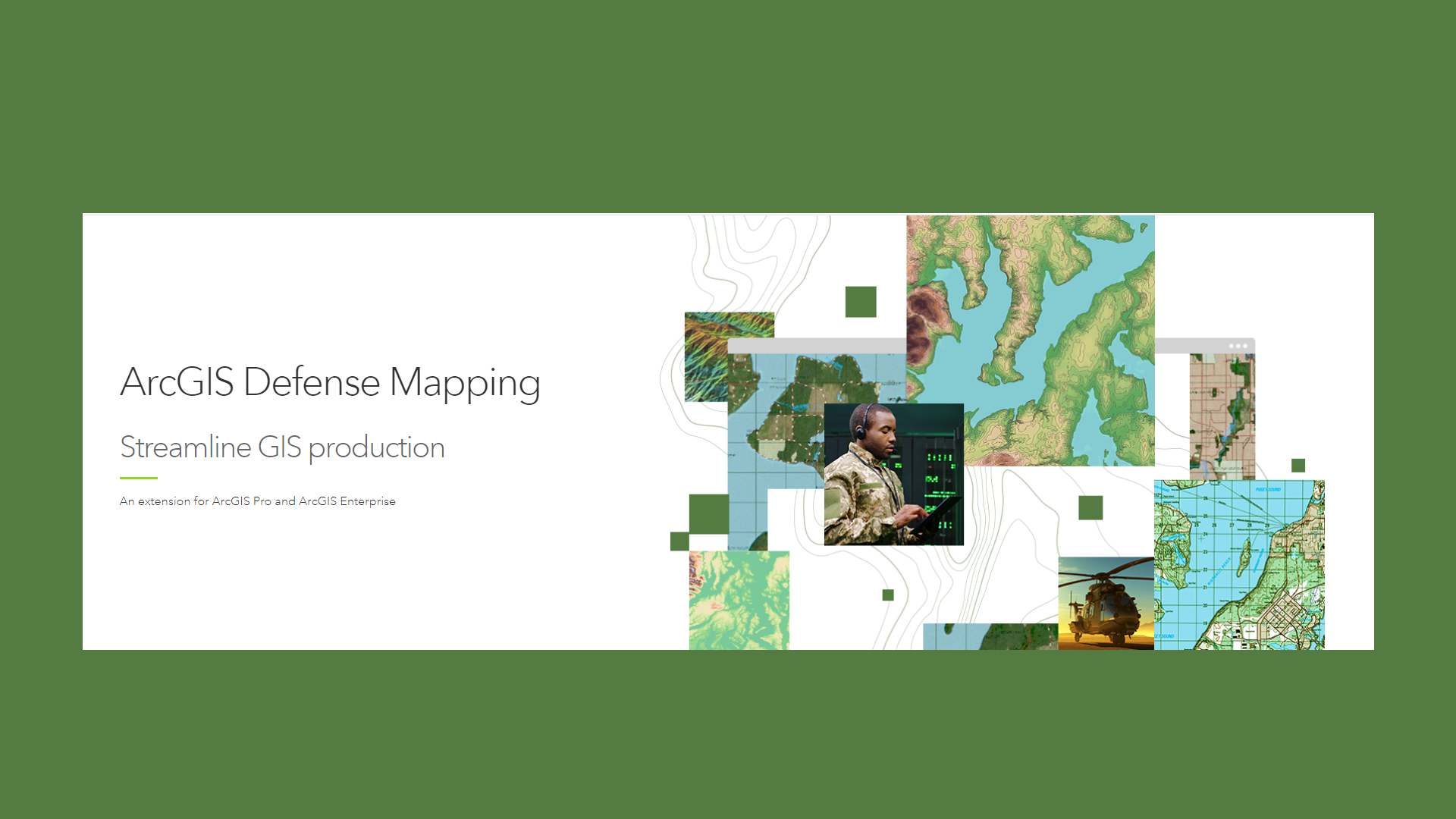Mrinmayee Bharadwaj
Mrinmayee "Minu" Bharadwaj has been with Esri since 2015. She is a Product Engineer: Documentation for Microsoft Integration apps. She was previously a Writer in Professional Services for ArcGIS Maritime and ArcGIS Aviation. She holds degrees in Psychology, English and Geography. She's passionate about technology and languages, and is fluent in French and German. She loves exploring new places, hiking, movies, books and a solid cup of tea.