As many users know, American Community Survey data is a rich source of information used in ArcGIS products. This data, released annually by the U.S. Census Bureau, provides comprehensive information on everything from people’s housing situations to their educational attainment. Users can access many of the American Community Survey (ACS) variables across ArcGIS products—they’re an obvious go-to source for work related to demographics.
What may be less obvious, however, is that sometimes different ACS variables are available in different ArcGIS products. In this article, we are going to focus on two ArcGIS products where ACS data is available: Living Atlas and Business Analyst. Nonprofit organizations, social scientists, businesses, or government agencies can use either of these products to understand demographic patterns and trends with ACS data. We will explain some of the similarities and differences, and why a user might decide to use ACS variables in Living Atlas over Business Analyst or vice versa.
What variables are in each product? Why are they different?
The ACS includes thousands of variables with each release from Census; in the 2016-2020 release it was over 20,000! From this large dataset, variables are chosen for different ArcGIS products to tailor to their slightly differing user bases, although there can be some overlap between products.
Variables chosen for Business Analyst (also known as BA) have traditionally had a more business-focused audience, while the variables selected for Living Atlas have been more public policy-oriented. Our long-term goal is to make ACS data offerings seamless through the ArcGIS ecosystem, so look for improvements in consistency over time.
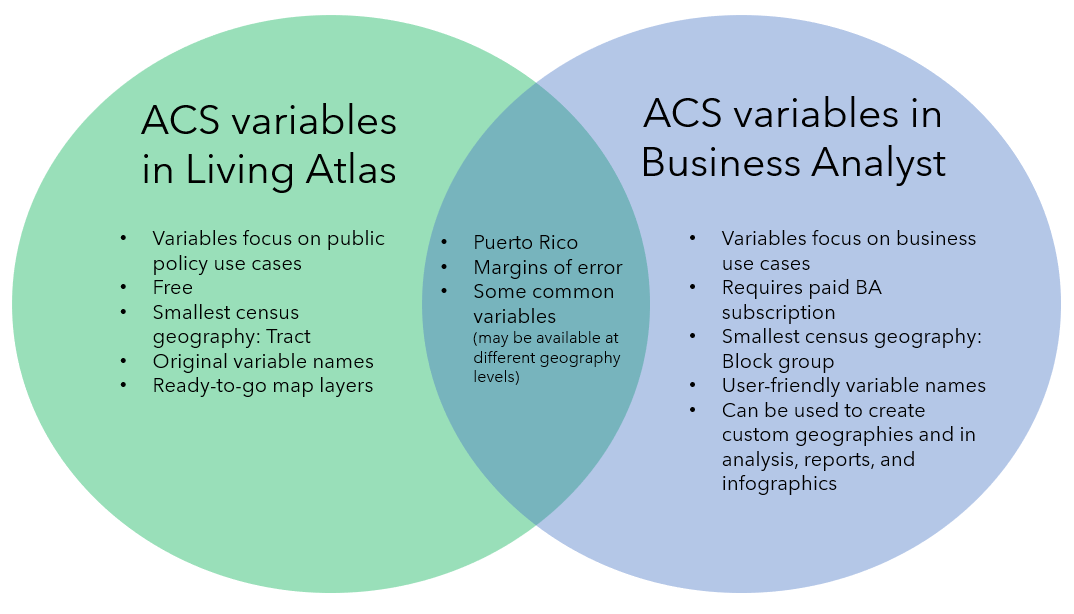
Let’s walk through some of the most significant differences and operative questions when deciding between Living Atlas and Business Analyst for your ACS needs.
Is there a cost for access to ACS variables?
ACS data is free in Living Atlas. Accessing ACS data in the Business Analyst Web App, on the other hand, requires that you purchase the product or add it to your existing ArcGIS Online subscription.
What geography levels are available?
Living Atlas data is available in U.S. Census standard geographies, down to tract level. It is a great resource for ready-to-go symbolized map layers to add to your project.
With only a few exceptions, ACS data in Business Analyst is available down to census block group level, so it provides a finer geographic resolution than the data in Living Atlas. It can also be utilized in geographies not provided by the census, such as Zip Codes, DMAs, and custom polygons and drive-time areas.
What can I do with ACS variables in the different products?
ACS data in Living Atlas provides pre-rendered feature layers of census standard geographies, including custom calculated values that users often ask for. Basically, the data is ready to go “out of the box,” already symbolized for use in web maps with informative pop-ups to explore.
ACS data in Business Analyst can be used in more complex workflows, such as analyzing ACS data within drive-time areas or to build reports and infographics. For example, say you want to look at ACS data regarding commuting patterns within a 0.25-mile radius of Esri Headquarters. You can generate the statistics and view the data in Business Analyst’s Commute Profile infographic:
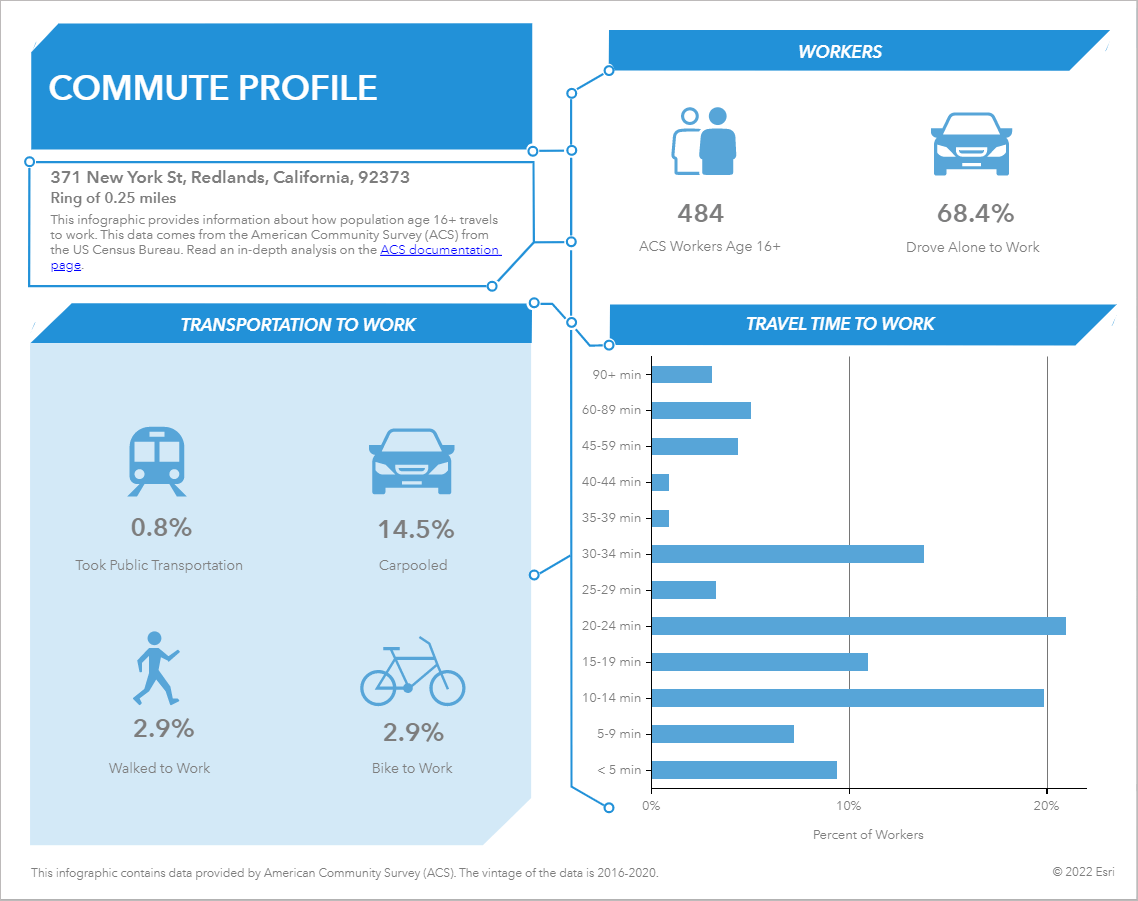
In Business Analyst, ACS data can also be used in workflows such as Smart Map Search and creating threshold areas.
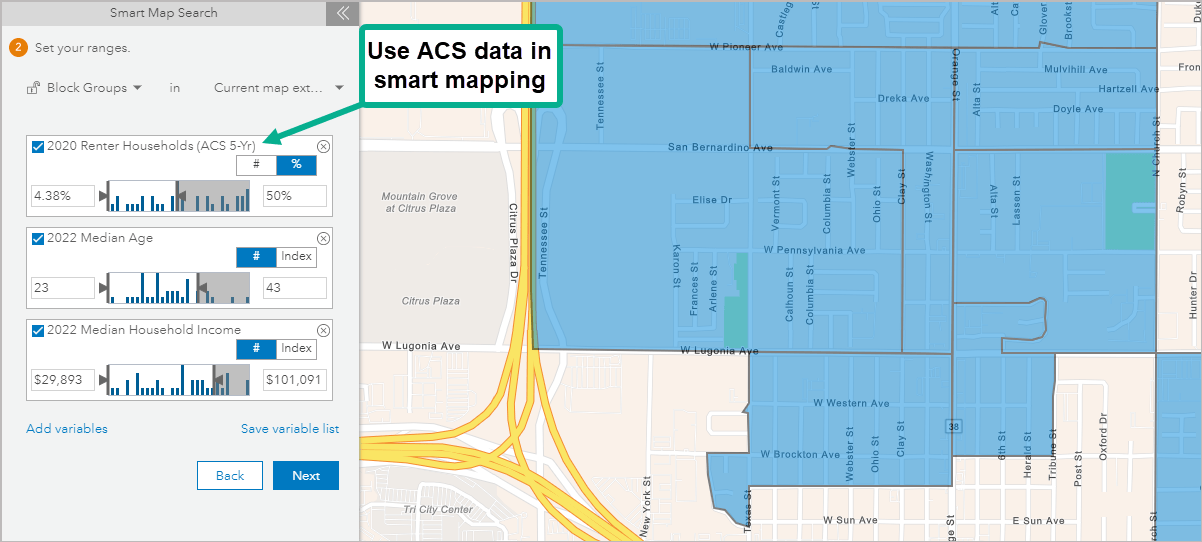
Can Living Atlas ACS layers be brought into Business Analyst?
Yes, they can! This article will walk you through the steps. However, when Living Atlas layers are added to Business Analyst, they are essentially in “read-only mode” – users can’t do custom calculations on them at this time. If you want to perform calculations and analyses using ACS variables in Business Analyst, it’s best to work with them as individual variables through the Business Analyst data browser.
Is ACS data for Puerto Rico available in both products?
Yes. Like in the U.S., ACS data is available in census standard geographies down to tract level through Living Atlas, and available to block group level in Business Analyst. And again, in Business Analyst, the data can be used for non-census geographies and more advanced workflows.
Like in the U.S., the ACS variables that are made available in Puerto Rico for the two platforms are a bit different.
Do I get the ACS margin of error (MOE) values in both products?
Yes. All variables in Living Atlas are presented with their associated MOE value, as shown in the map below:
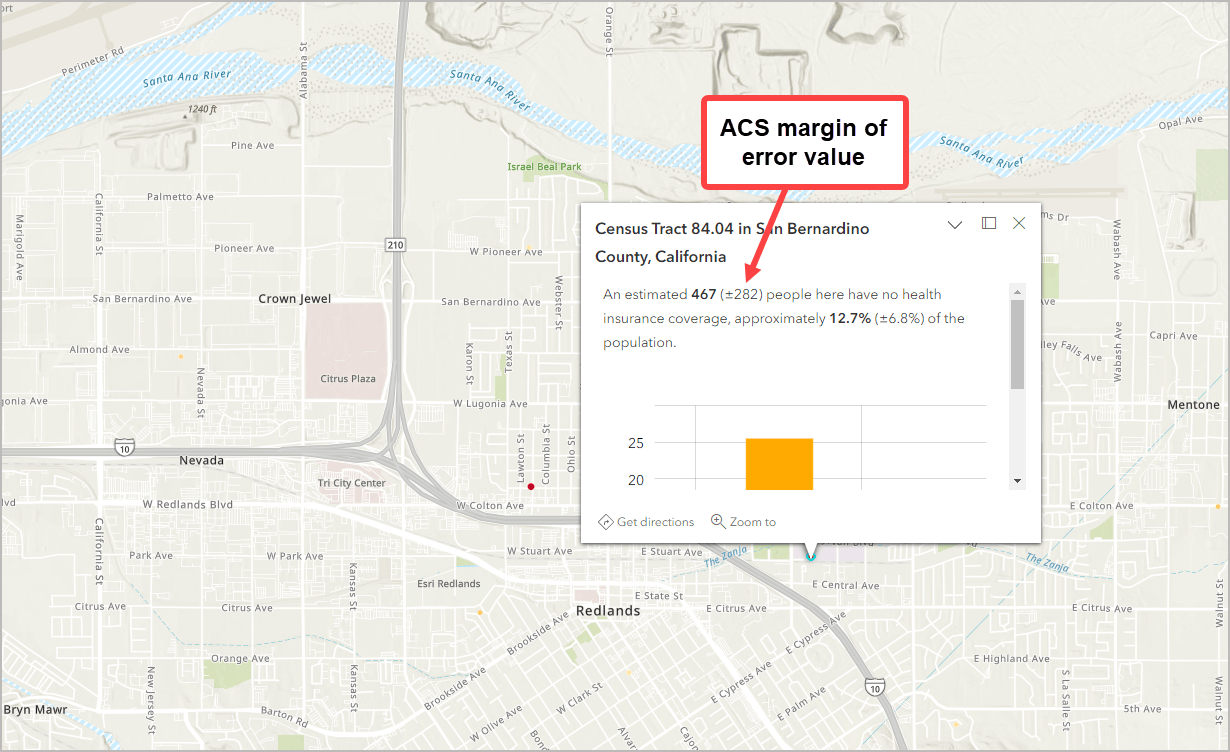
See Living Atlas’s blog article, The Importance of Margins of Error and Mapping, which features in-depth information on margins of error for more information.
In Business Analyst, the MOE values are available as well, appearing in color-coded maps, attribute tables, and in some reports and infographics.
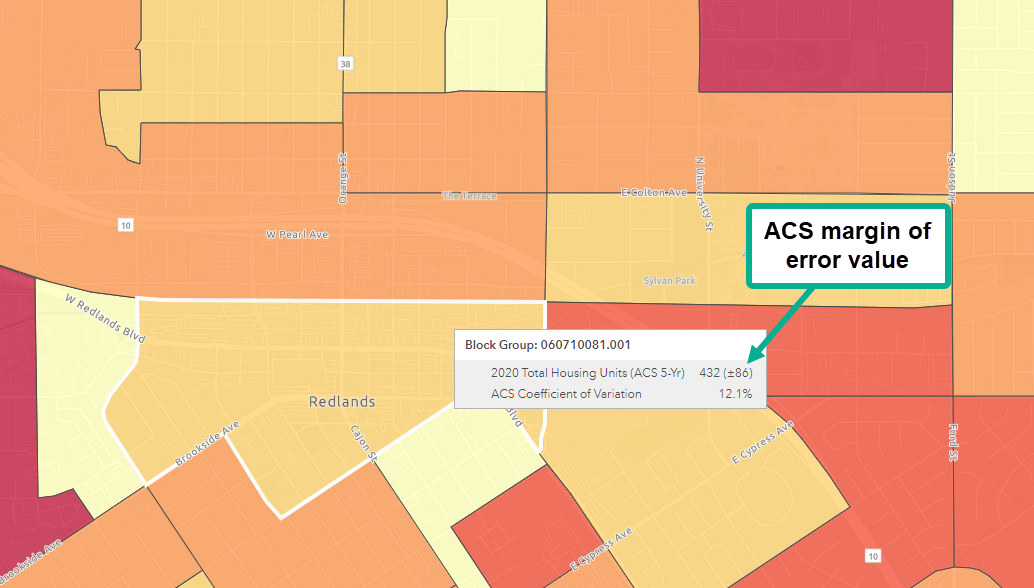
In addition to MOE, Business Analyst also makes a reliability score available to users. The reliability score is calculated by Esri, based on the MOE values provided by the Census. It is intended to help users interpret the quality of the estimate more easily. The reliability score designates estimates as high, medium, or low reliability.
For an extended discussion of the reliability score, see 2016-2020 American Community Survey: Esri Methodology Statement.
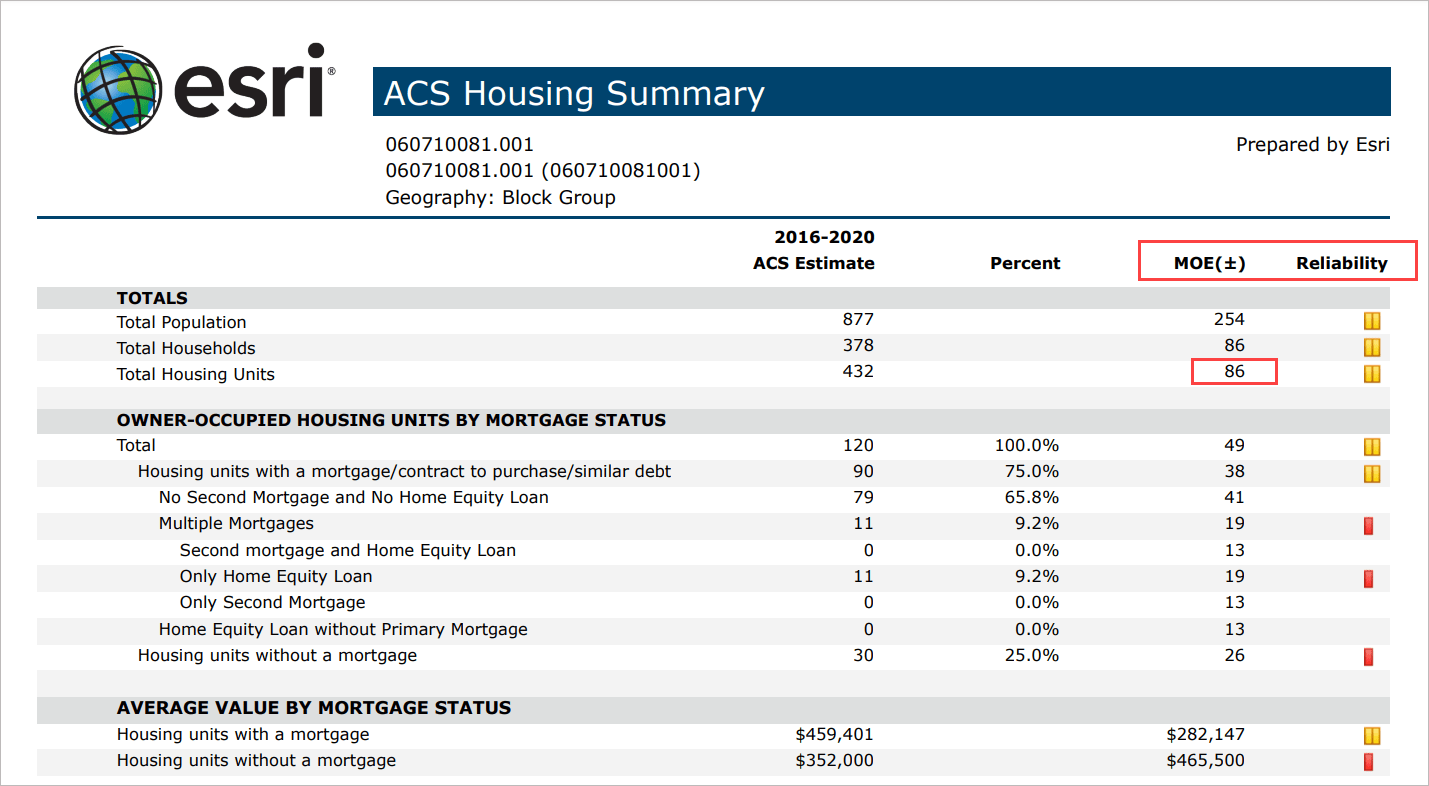
Do I get custom ACS calculations in both?
Yes, Esri provides custom calculations using ACS data in both Living Atlas and Business Analyst. Again, they may not be the same between products, but there can be overlap.
In Living Atlas, these calculations include pre-calculated percentages, ratios, and totals. These can be identified from the field name containing the string “_calc_” in it. Below is an example where Living Atlas has calculated the number of renters paying over 30% of their household income toward rent. The variables used in the custom calculation are shown in the metadata.
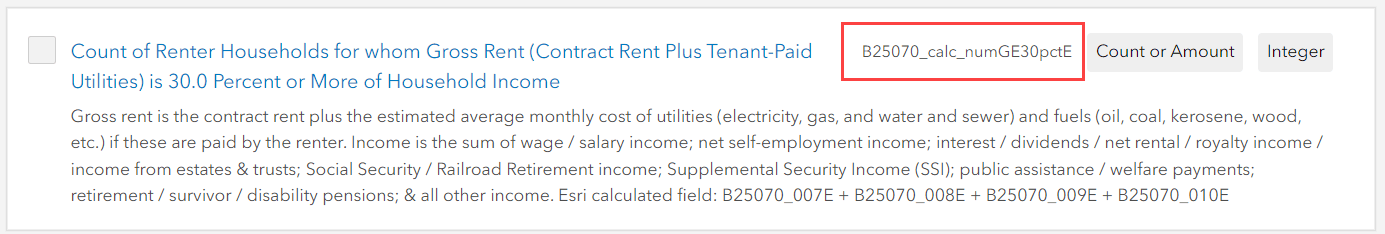
An example of an Esri-calculated variable in Business Analyst is shown below: Total Population Under 5 Years, which combines males under 5 Years of age + females under 5 years of age. In Business Analyst, the ACS variables used to create the calculated value can be seen in the data browser under the Source Info section. There are other Esri calculated variables available as well, such as average values – for example, Average Household Income.
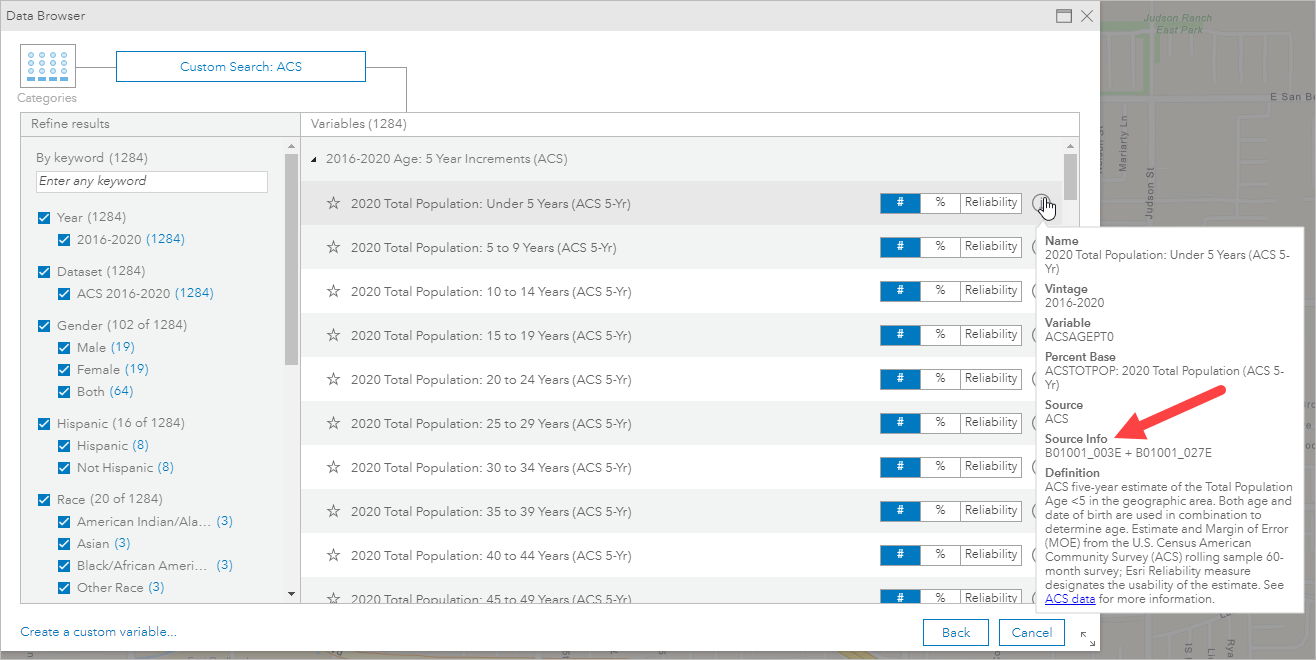
Which ACS variables are in Living Atlas?
The Living Atlas FAQ page has a question “Can I see a full list of all the feature layers and what ACS tables they pull from?” which can be a great first-check to see if a topic or specific variable you’re interested in is offered in Living Atlas.
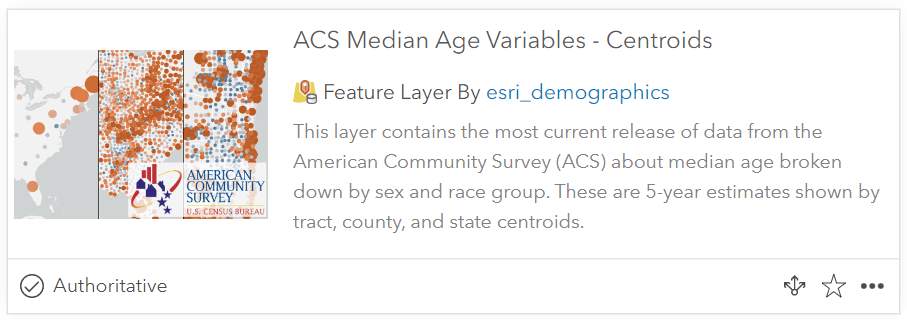
Which ACS variables are in Business Analyst?
To view the ACS variables in Business Analyst, open the data browser and in the Refine results pane, under Dataset, select ACS only.
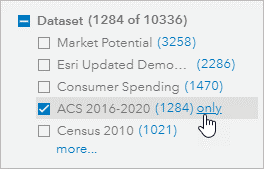
The full set of Business Analyst ACS variables can also be accessed in Excel or PDF format.
When browsing the data, you can view information like reliability calculations and hover over the Info icon to view metadata and descriptions as shown below. The ACS variables in Business Analyst also feature an easy-to-understand alias name that Esri creates. For example, ACS variable B01003_001 (Total Population) has a variable name of ACSTOTPOP. This can be seen under the Variable section in the pop-up box.
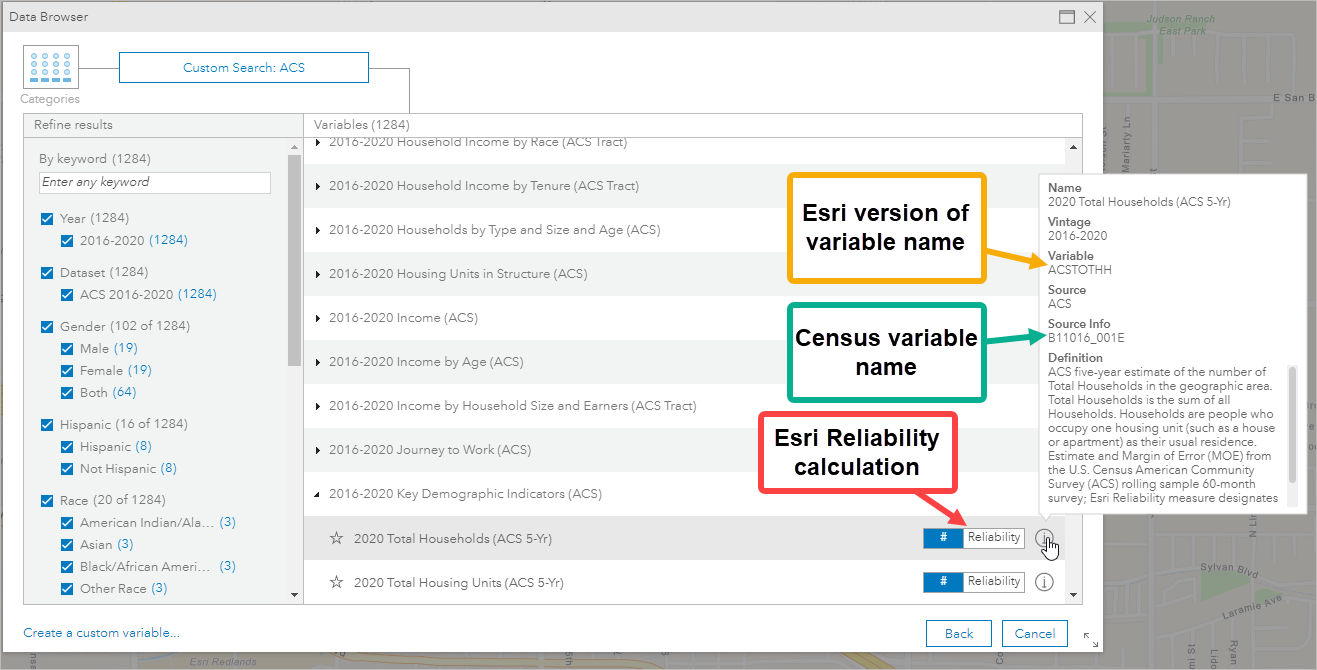
Note that the set of ACS variables available in Business Analyst also appears in other products, such as ArcGIS for Microsoft 365 and ArcGIS Community Analyst.
What does this mean for me?
In a nutshell:
- If you are looking for “out of the box” ACS map layers in standard census geographies, pre-rendered for easy map display, and tract-level analysis is sufficient, consider using Living Atlas.
- If you are looking to use ACS data in more complex analytical workflows, such as analyzing ACS data in custom drive-time areas, creating infographics, or if you need to utilize finer-grained census block group data, consider using ACS variables in Business Analyst.
Where can I find more ACS resources?
We have many resources on using ACS in both Living Atlas and Business Analyst.
- For information about ACS data available through Business Analyst, see American Community Survey documentation. This site provides a comprehensive list of ArcGIS products featuring ACS data, ACS variable lists, and more.
- For an excellent overview of ACS layers hosted in Living Atlas, see American Community Survey (ACS) Hosted Feature Layers FAQ, which also contains dozens of links to blog articles and tutorials on ACS data.
We hope this information is useful for your ACS journey!



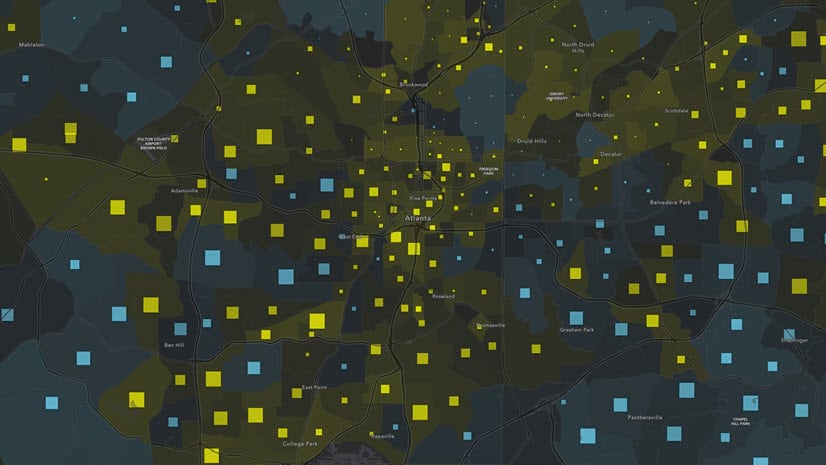
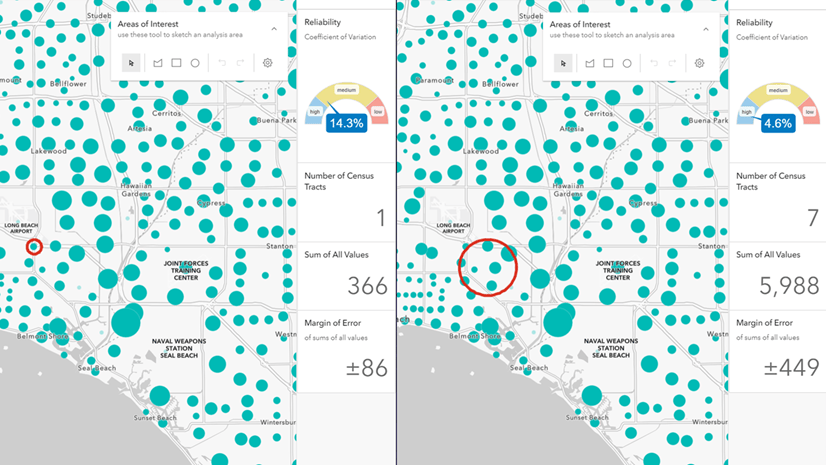
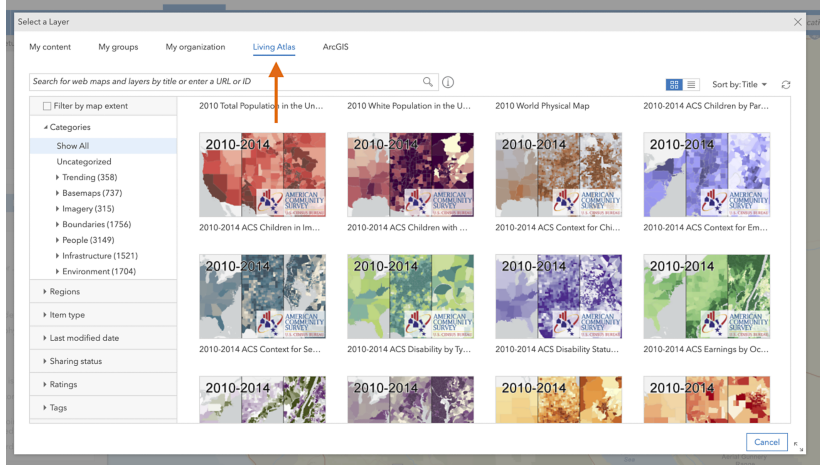
Article Discussion: