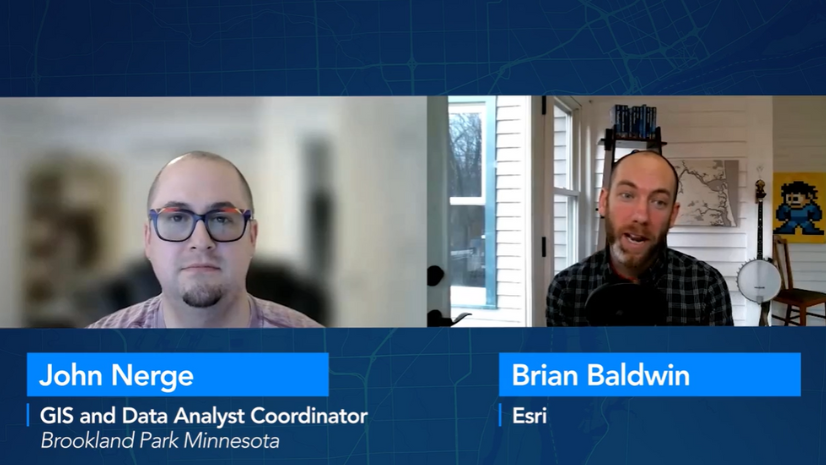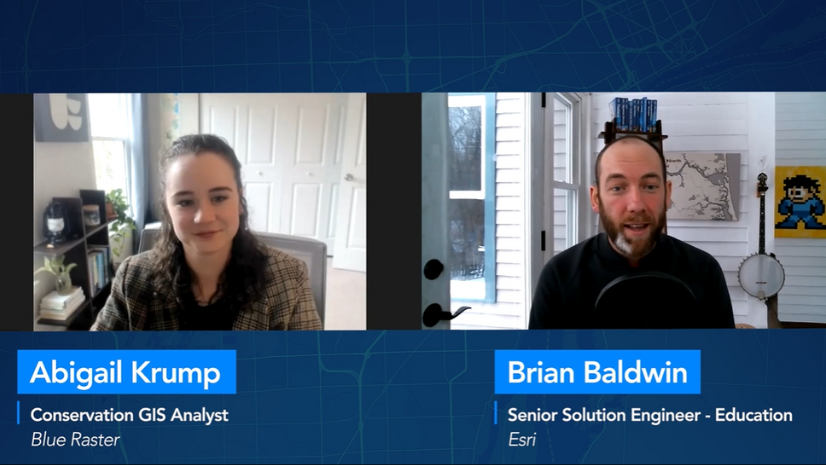The University of Rhode Island (URI), like so many other higher education research institutions relying on indirect cost rate agreements, has long utilized a computer-aided facilities management (CAFM) system to maintain the institution’s space database and floor plan library. Our current system is the INSITE suite of products including Net-FM and Visual-FM.
INSITE has developed into a system of record for other needs as well. The Facilities Group uses it to manage the physical campus, and it aids Property & Support Services in managing the moveable asset inventory. Public Safety relies on accurate and up-to-date data for emergency planning and response, while Environmental Health and Safety requires the data for inspections, abatements, and mitigations. Additionally, INSITE location and occupancy data feeds location data to other enterprise systems for work orders and faculty data tracking.
URI recently learned INSITE is being deprecated and a replacement was needed. It would be easy to say that URI considered ArcGIS Indoors based on a combination of existing GIS infrastructure and low licensing costs, but that would not tell the whole story.
Why ArcGIS Indoors?
Most CAFM systems are extremely useful to those who work in them daily. But how easy are they for others to use? We found that decision-makers relying on the CAFM data had difficulty interacting with the systems. As a result, CAFM operators spent too much time dumping data into spreadsheets or building reports and dashboards using third-party applications rather than focusing on data quality and creating new features. The data needs to be easier to retrieve, visualize, and analyze by decision-makers with less support from CAFM operators.

URI requires a system that also provides greater service to the campus community. Operationally, the campus community needs the ability to track location data for multiple types of assets, collect data in the field, easily share data, and quickly develop systems of record for departments where none currently exist. At the same time, we have to meet stringent system/data security requirements established by centralized IT. And, our faculty, staff, students, and guests want wayfinding assistance, room and workstation scheduling, and directory information, especially in a post-COVID world.

ArcGIS Indoors, combined with existing products already licensed through our Esri educational agreement, grants URI these capabilities and more! Plus, our campus community will be able to access ArcGIS Indoors using a sleek, modern, graphic interface available through desktop/web, mobile, and kiosk applications included with the license. Not to mention, GIS will now manage our spatial data both inside and outside our facilities. What other CAFM system can provide an interface where users can interact with floor plans, occupancy information, asset locations, and campus features outside the facilities while also providing scheduling capabilities with navigation from building to building or space to space? And, when considering future needs, ArcGIS Indoors brings us closer to a true digital twin of the campus while being ready to integrate 3D data from Revit, BIM, and lidar.

Implementation Challenges
Sounds great, doesn’t it? It is, but there are going to be tradeoffs. For starters, INSITE, like many other CAFM systems, is designed around the Postsecondary Education Facilities Inventory and Classification Manual (FICM). Establishing the space inventory was straightforward as preexisting tables contained the FICM major uses, uses, and associated codes. Can ArcGIS Indoors handle tables like this? Yes, but the tables do not come predefined. It requires modifications by our GIS staff to create attribute tables with the corresponding fields and domains. INSITE and other CAFMs also offer a survey tool for conducting annual or ad hoc space surveys. We will be able to reproduce this function with either ArcGIS Field Maps or ArcGIS Survey123, but we will have to build the form and functionality from scratch.
On the asset side, INSITE handles many of the accounting functions for our moveable asset inventory including funding source, purchase order, and nomenclature for depreciation. While the asset feature class attribute table could contain some of these fields, URI is considering purchasing an accounting/inventory product that can manage the entire asset accounting life cycle including depreciation. Regardless, ArcGIS Indoors will be the system of record for space data and will feed the accounting system the location information used to identify where a moveable asset is located on campus.
Data Migration
The other challenge we face is the data migration from INSITE to ArcGIS Indoors, especially floor plan preparation. The ArcGIS Indoors team has been a great resource to learn about the elements of Indoors software-ready AutoCAD floor plans. However, URI utilizes INSITE’s floor plan editing software, Visual-FM. Our floor plans are not AutoCAD files. We created a workflow to manually convert our floor plans to AutoCAD. This helped us understand the process, project scope, and data migration challenges. But with 800 floor plans, we are seeking a third party to handle the AutoCAD conversion applying automated processes or scripting.

If you are not familiar with prepping floor plans for Indoors, the process typically includes some basic space data such as facility, floor, room name, and owner. Our CAFM contains other important space attribute data such as office occupancy, research laboratory assignments, and space features. We needed a means to import the remaining data once Indoors was populated with the basic space inventory.
Just as ArcGIS utilizes unique identifiers in the attribute tables, so do other databases. The INSITE space table includes unique IDs for each space. This space ID serves as a join for all the other related tables containing space attribute data and ties the attribute to the appropriate space.

We are copying these unique IDs to another field in INSITE that can be viewed on the floor plans through the INSITE floor plan editor in what is known as the INSITE space label. When we convert the INSITE floor plans to AutoCAD, the space ID will be included with the space label as it is transformed into an AutoCAD annotation. The annotation is then imported into ArcGIS Indoors while importing the floor plans. This will result in the ArcGIS Indoors space inventory containing the INSITE unique space ID. We can then utilize an ODBC connection to transfer data from INSITE to related tables in ArcGIS Indoors using the unique space ID as a join. This will ensure that the INSITE space attributes are tied to the appropriate space in ArcGIS Indoors without manually editing each record. Once the data migration is complete, the INSITE unique space ID can be deleted from the Indoors data model.

The Bottom Line
Finally, let’s talk bottom line. What is this going to cost? Our annual licensing costs are being reduced significantly. We estimate the ArcGIS Indoors migration will reduce our annual CAFM costs by almost 70 percent. That’s after accounting for both the ArcGIS Indoors and AutoCAD licensing required to replace the INSITE suite of products.
Implementation costs are going to vary depending on current GIS infrastructure. Although we needed to upgrade our ArcGIS Enterprise instance, URI already has ArcGIS Enterprise in place and recently finished our first basemap, both critical to being ArcGIS Indoors ready if you host your data. We anticipate the floor plan conversion and Esri professional support to cost approximately the same as one year of licensing costs for our current CAFM system.
If you are interested in learning more about ArcGIS Indoors, I recommend visiting their website or contacting your Esri account manager. They can put you in contact with ArcGIS Indoors experts.
I would also encourage all higher education facilities managers to consider joining the Esri Smart Campus Operations community. Smart Campus Operations brings together like-minded colleagues and industry experts seeking to integrate Esri technology with campus and building data to understand the complex needs of our campuses.
Comments or questions about this blog post can be sent to julricksen@uri.edu.